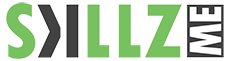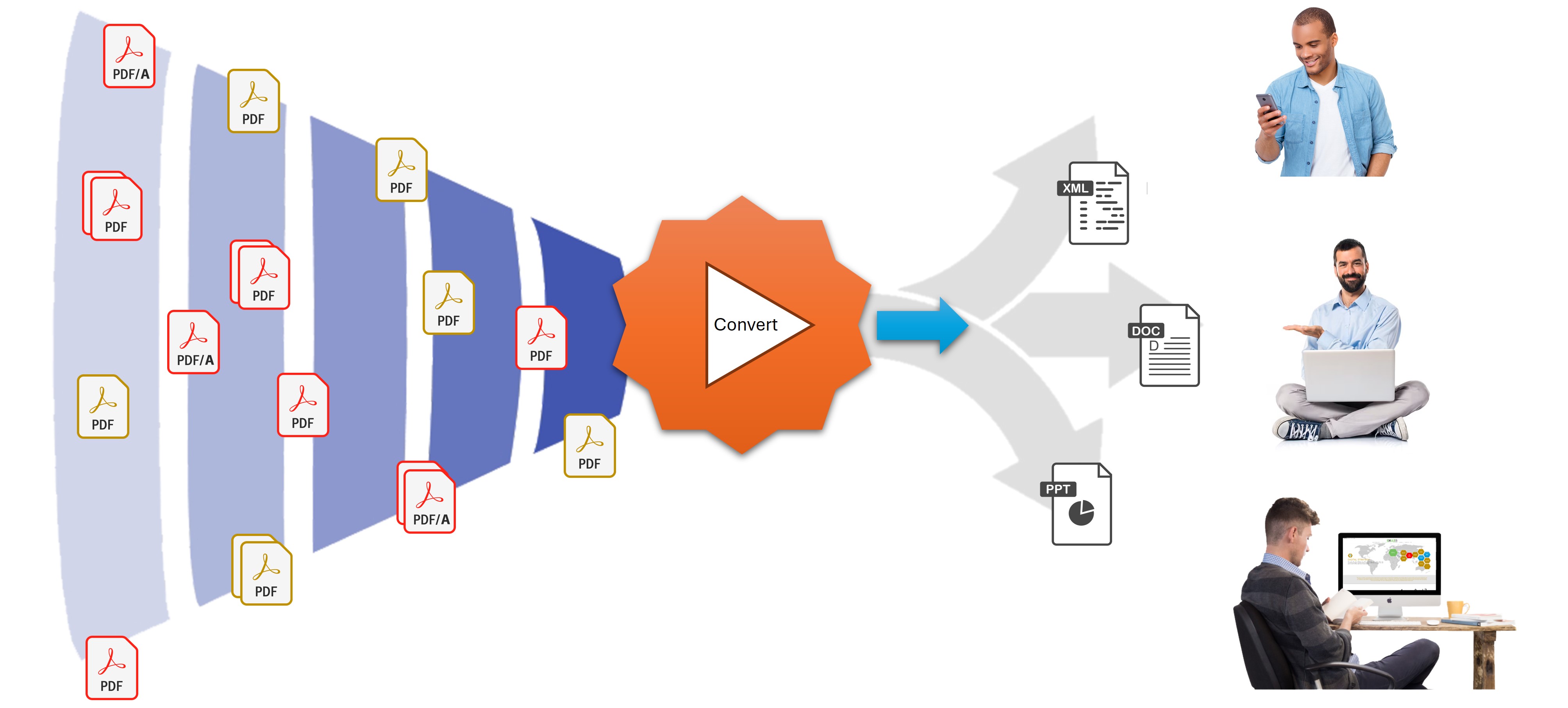Digital Documents
From creation and editing to securing, signing, and converting—digital documents are at the core of modern business operations. In most organizations, around 90% of data is document-centric, including legal contracts, invoices, purchase orders, and more. Choosing the right format is essential to ensure seamless, omnichannel access across all devices.
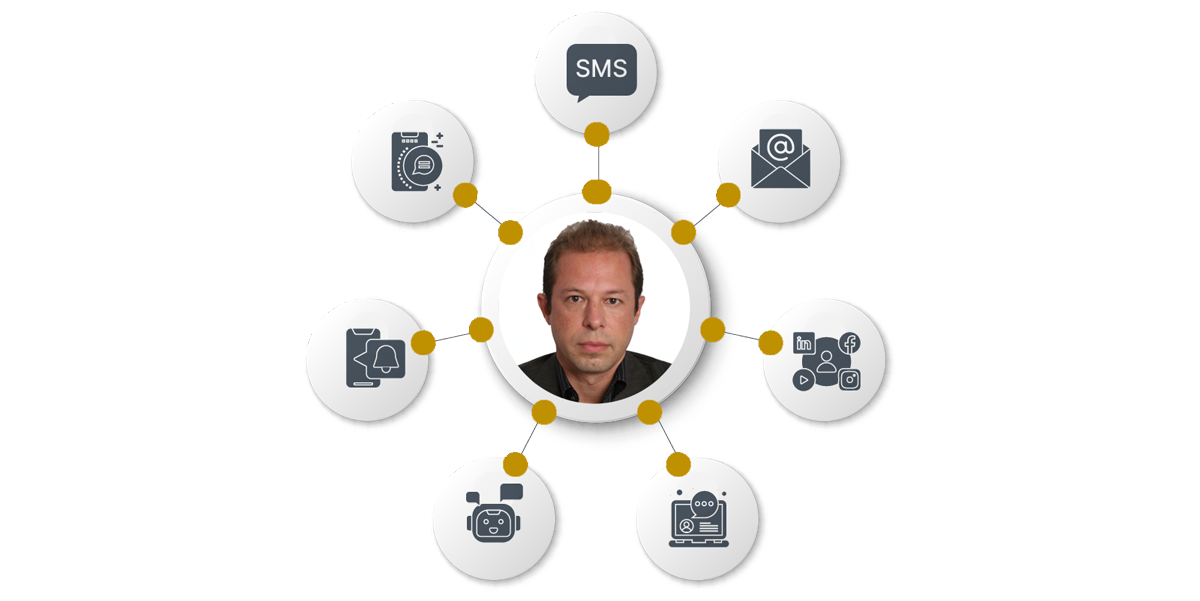
We live in a hyper-connected world dominated by audiovisual content. From websites and mobile apps to social media and social commerce, we consume an increasing volume of audiovisual material daily. However, organizaitons underestimate the volume of document centric information which are required to process on a daily base.
A Universal Document Standard
A universal document standard refers to a standardized format that ensures documents can be easily accessed, shared, and viewed across different systems and platforms without compatibility issues. The most prominent example is the Portable Document Format (PDF), especially when created with accessibility in mind (PDF/UA).
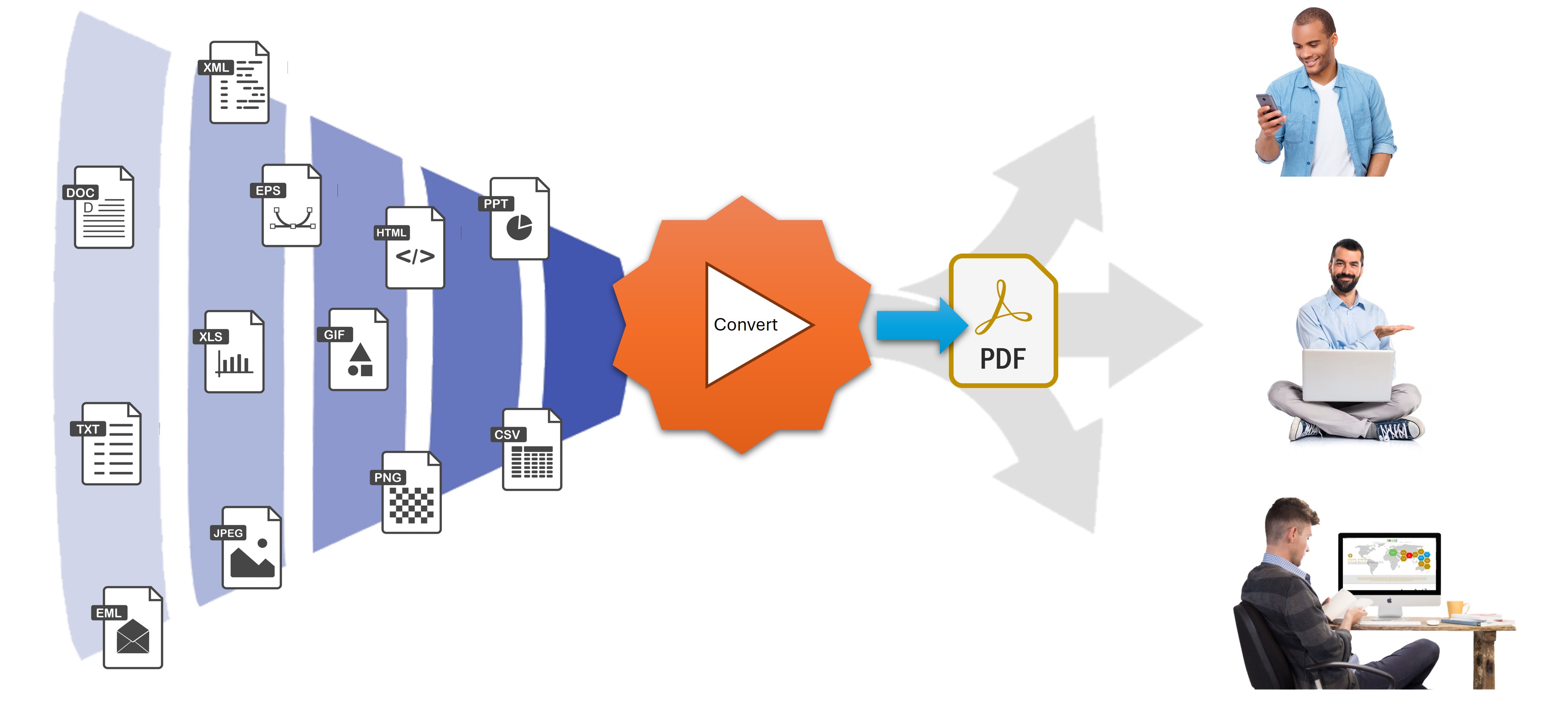
All-in-one PDF Editors
All-in-one PDF editors are software applications that provide a comprehensive suite of tools for working with PDF documents. They allow users to not only view and read PDFs but also to edit, convert, create, annotate, and manage them, often including features like form filling, digital signatures, and even AI-powered functionalities.
Converting PDFs to other file formats, such as Word, Excel, PowerPoint, or images, and vice versa, is an essential functionality.
So what is PDF?
The PDF (Portable Document Format) was developed by Adobe, with the initial concept presented in 1991 by Dr. John Warnock as the “Camelot Project”. The goal was to create a universal document format that could be viewed on any device, regardless of software or hardware, while preserving the original formatting. By 1992, Camelot evolved into PDF, and in 1993, Adobe released Acrobat Distiller, Exchange, and Reader.
Adobe officially handed over the PDF specification to ISO (International Organization for Standardization) in January 2008.

PDF Solutions Tailored to Your Needs
Skillz Middle East provides a comprehensive range of PDF solutions — from desktop and cloud-based platforms to server-side integrations and mobile accessibility. Just as one size doesn’t fit all, we customize the right solution to meet each client’s unique requirements.
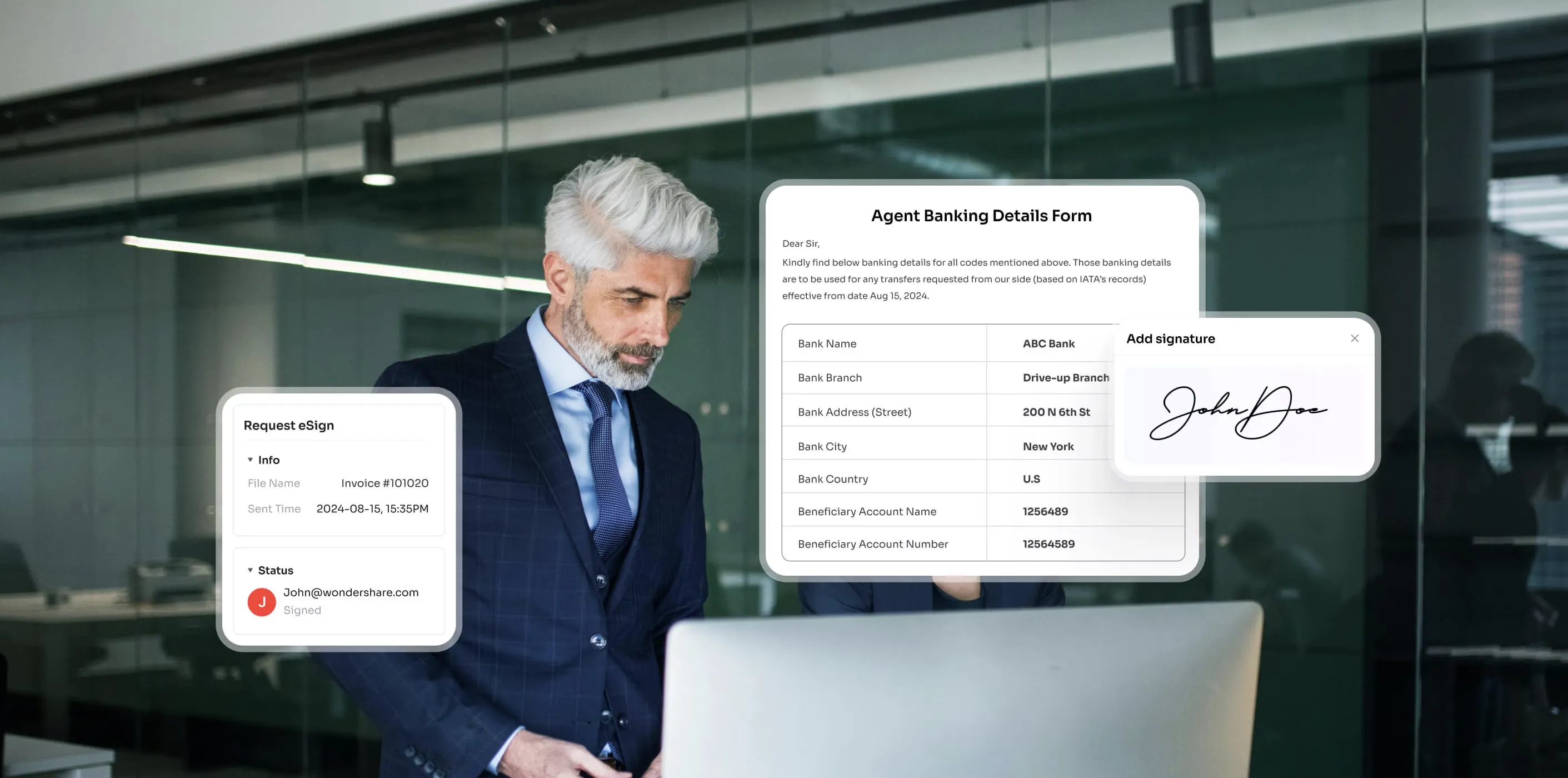
PDF Solution for Government
Money-saving, compliant, and full-featured. Get an one-stop PDF solution for the government with less budget.
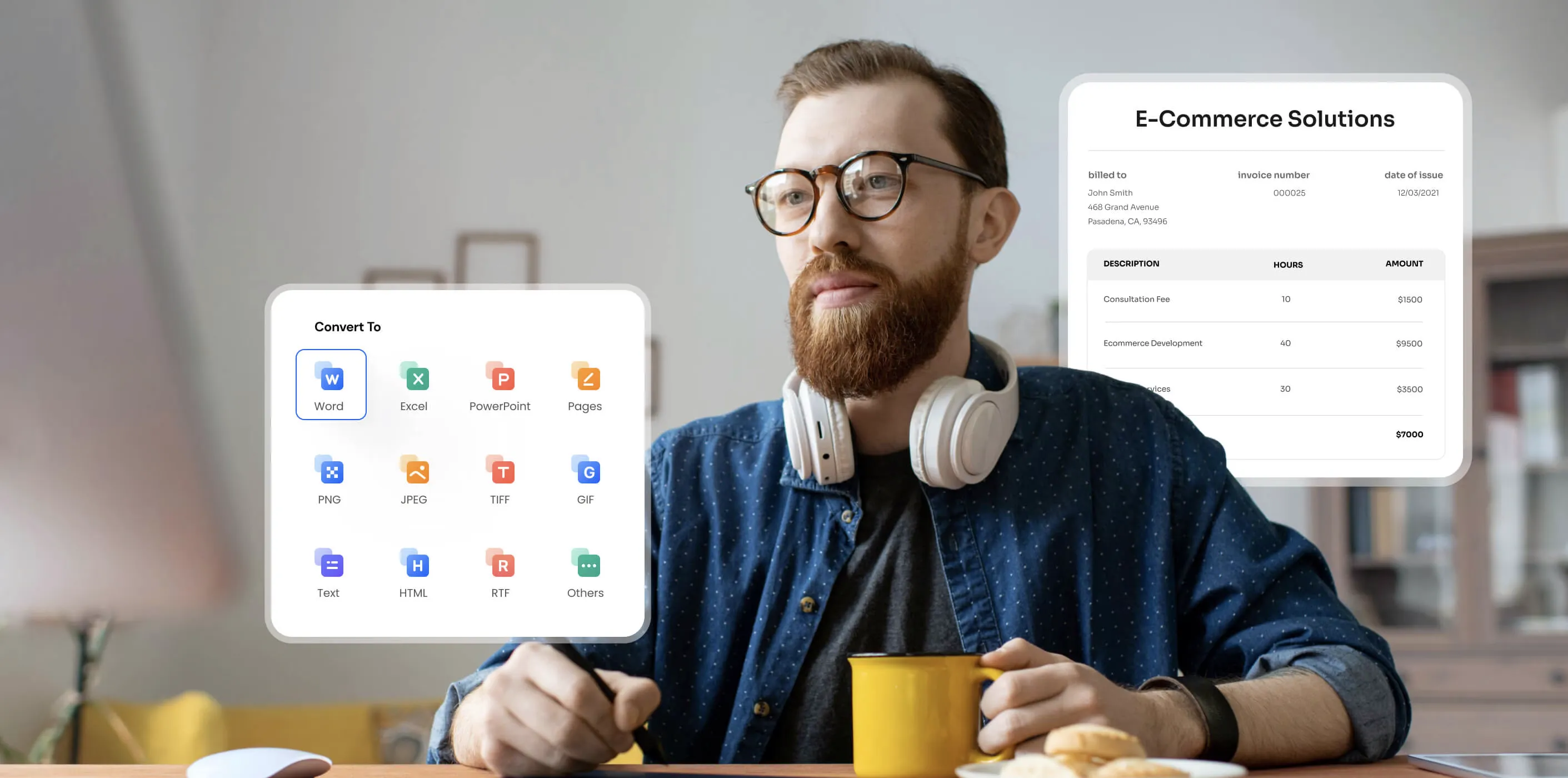
PDF Editor for Freelancer
Solve all PDF problems for you. Convert, edit, organize, you name it. Double your productivity for more work as a freelancer.
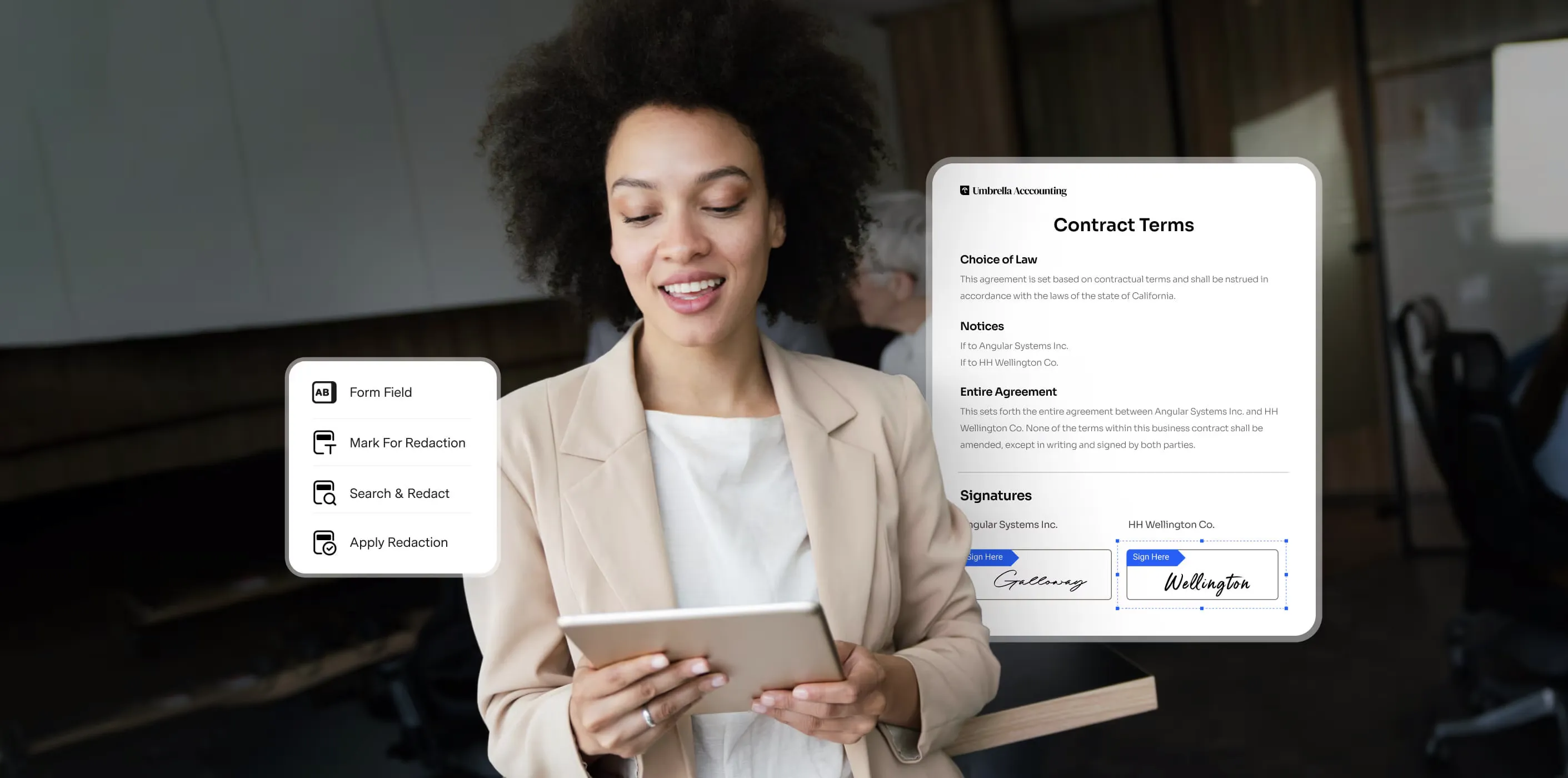
PDF Editor for Legal
Your file security matters. Redact sensitive content, or set a password, to secure legal docs for your clients.
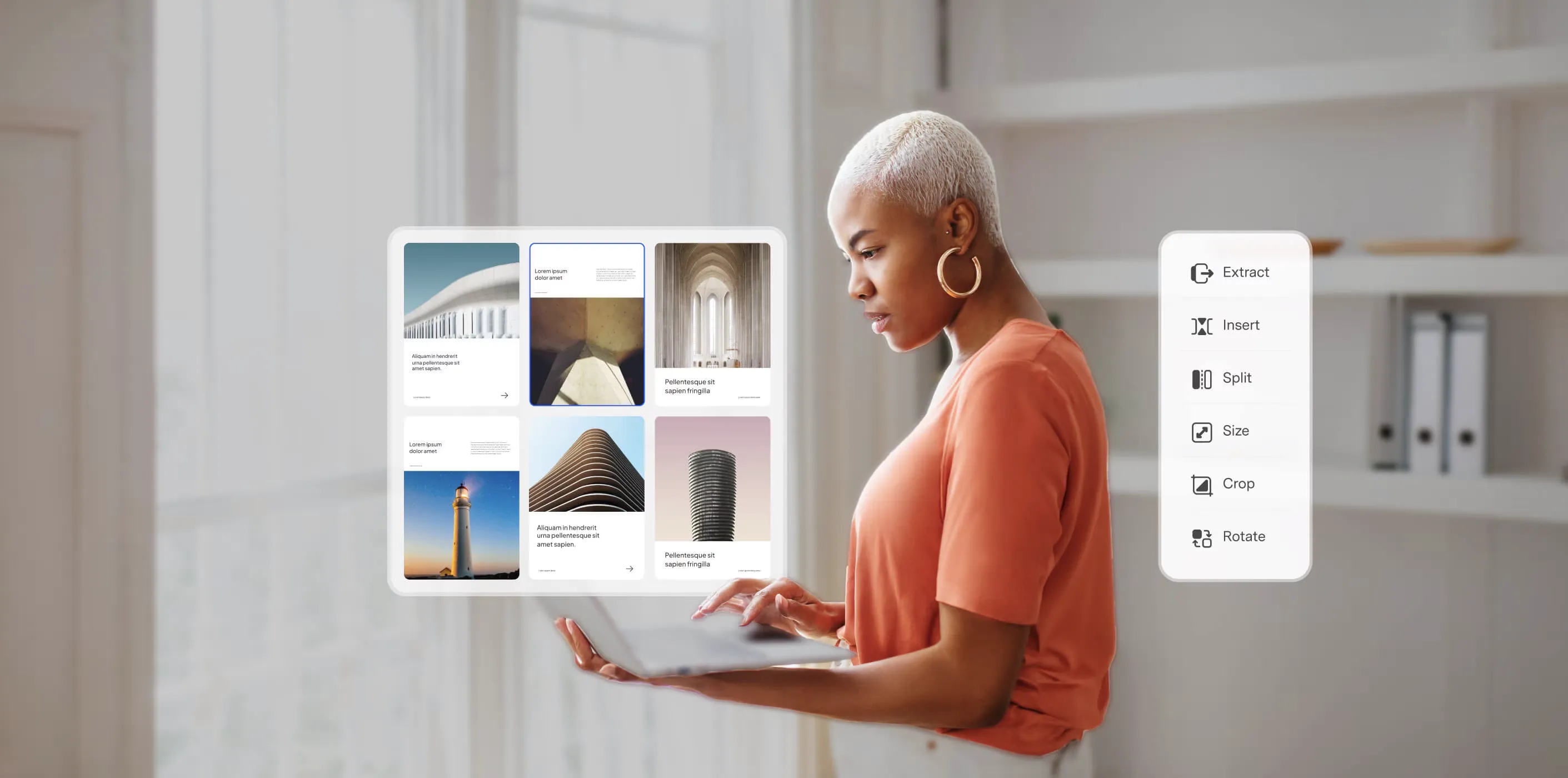
PDF Editor for Publishing
Combine, move, and delete pages of your book. Impress the readers in one glimpse.

PDF Editor for Healthcare
Want to cope better with busy schedule? Create your own digital workflow via PDF medical forms, reports, and more.
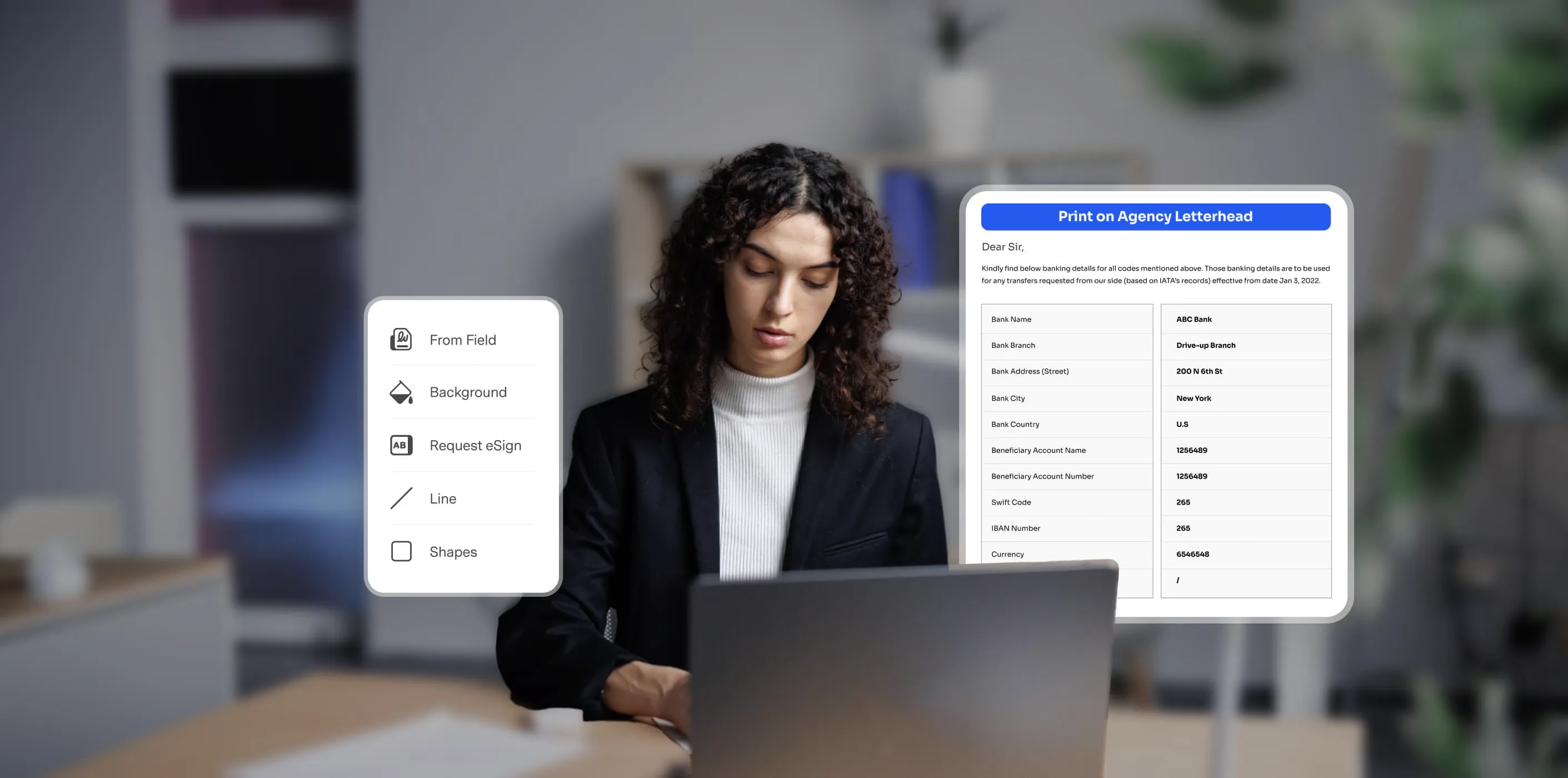
PDF Editor for Finance
Use digital signatures, make the doc authenticated safer, close your contracts faster.

PDF Reader for Education
AI-boost your PDF reading, editing, signing, sharing experience. Make your school life way easier.
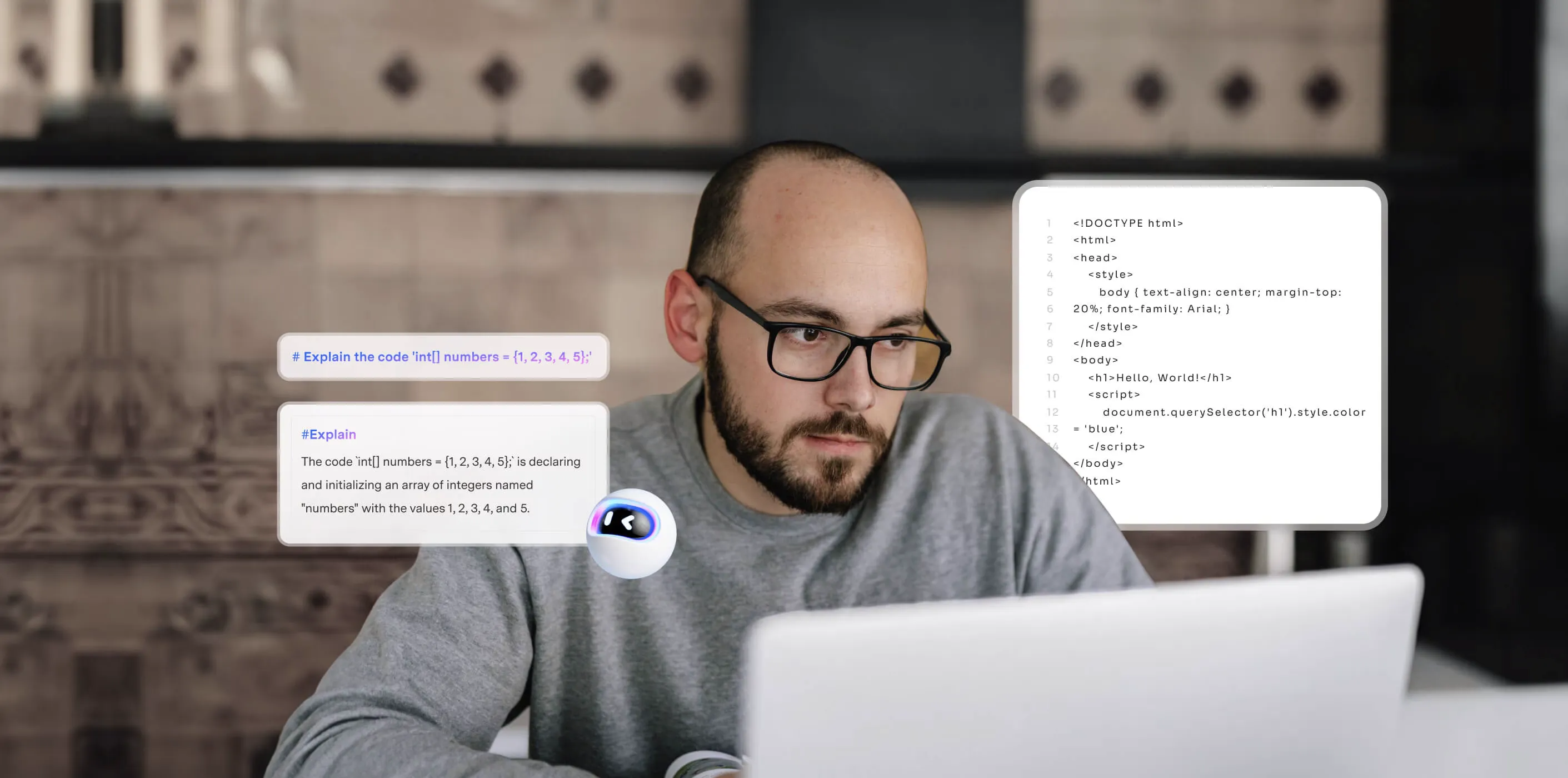
PDF Editor for IT
Write code in a simple way. Get yourself a great partner to settle every paper work, that your engergy shouldn't be spent on.
Adobe Acrobat Pro, the Original
Create, edit, and manage PDFs from anywhere with Adobe Acrobat.
- Stay productive by staying connected, and make the most of your PDFs with these tools and features.
- Edit text and images. Keep your projects moving by easily making changes, merging documents, and cropping images — directly inside your PDF..
- Share comments and gather feedback by highlighting text, typing, or using freehand drawings — anywhere in the file.
- Get documents and projects approved by sending PDFs, filling out forms, and gathering signatures from any device.
- Acrobat Pro works seamlessly with other apps and services, including Adobe Photoshop, Lightroom, and Illustrator.
Adobe Experience Forms + Adobe Acrobat Sign
Pair these applications to support complex e-signature requirements while maintaining security and compliance — and get customers across the finish line faster.
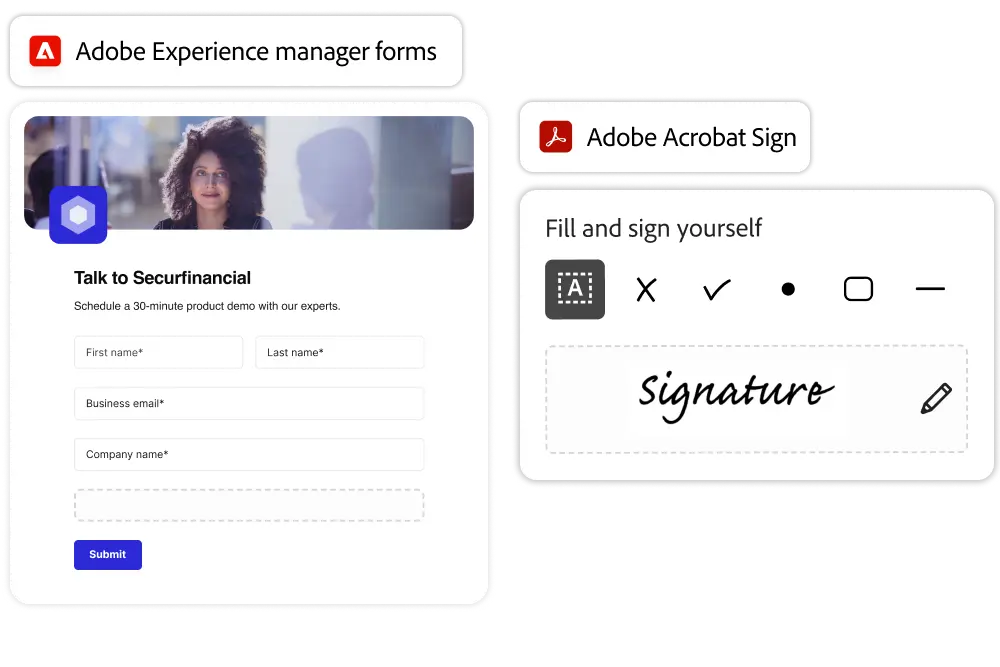
Adobe Experience Forms
With Experience Manager Forms, you can quickly create and manage forms that are consistent on every device. The simple drag-and-drop tools make it easy to define and apply styles, colors, and fonts. Localize content and insert logic rules.
Even set dynamic behavior — without coding. After forms are submitted, automated workflows connect them to back-end systems and save you processing time.


UPDF, an Advanced AI PDF Editor
for Smart Studies
Master your coursework with UPDF. Effortlessly edit and annotate study materials, convert PDFs into mind maps, and harness AI to summarize thesis papers, translate content, chat, and more. Everything you need to succeed academically—all in one powerful, easy-to-use tool.
Now get 50% of with our student or teacher license