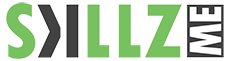Digital Rights Management (DRM)
Digital Rights Management (DRM / IRM) helps you to protect the integrity and privacy of sensitive information no matter where it travels. We are going to look into the difference between DRM and IRM, how DRM works, what the key benefits are, and look into leading solutions from Adobe and Microsoft.

Major Companies Using DRM
Leading companies like Amazon, Apple Inc., Google, Microsoft, Sony, Valve Corporation, Electronic Arts, and media organizations like BBC, rely on DRM technology to safeguard their digital assets and ensure content security.
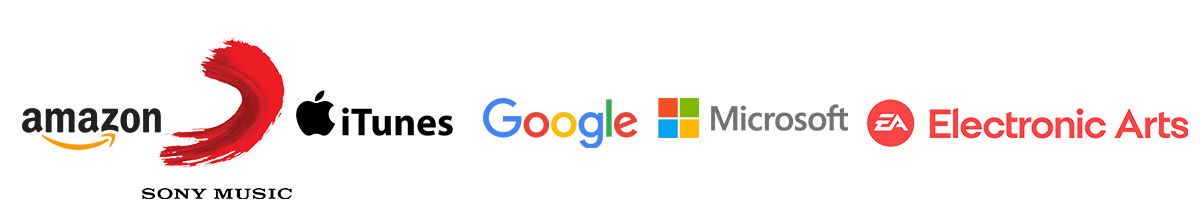
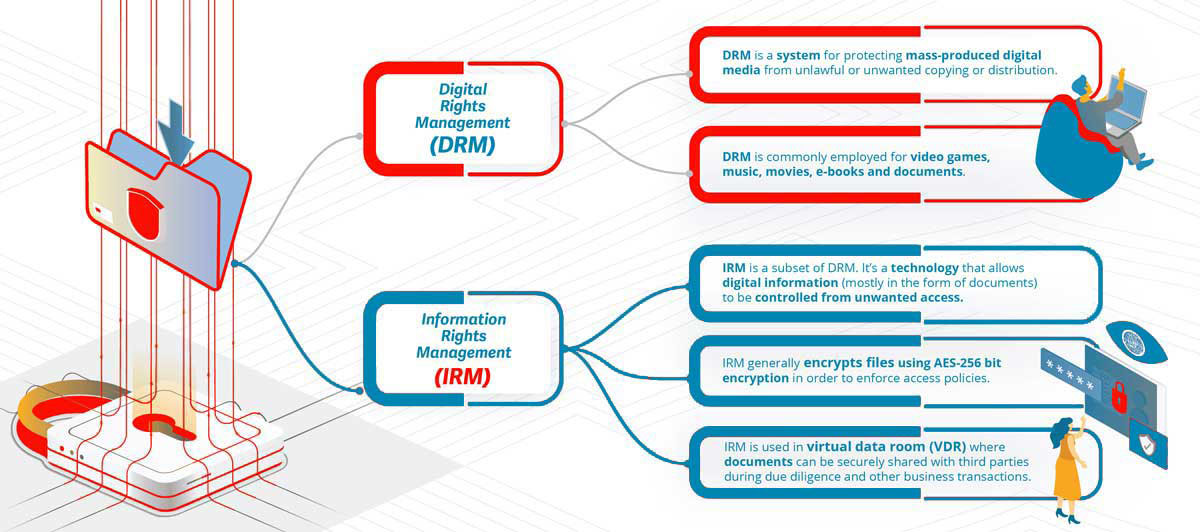

Digital Rights Management vs Information Rights Management
What is Digital Rights Management (DRM)?
Digital Rights Management (DRM) is a technology used to protect digital content from unauthorized copying, sharing, or distribution. Commonly applied to video games, music, movies, e-books, and documents, DRM prevents users from copying or installing content on multiple devices. It helps creators and companies safeguard their intellectual property and control how their digital assets are used.
Integrating DRM with Digital Asset Management (DAM) is crucial for organizations to protect, manage, and track their intellectual property effectively. This combination ensures that digital assets are not only organized and accessible but also securely controlled and monitored throughout their lifecycle.

Information Rights Management
What is Information Rights Management (IRM)?
Information Rights Management (IRM) is a subset of Digital Rights Management (DRM) that focuses on protecting digital documents from unauthorized access. IRM typically encrypts files using AES-256 bit encryption to enforce security policies. Once encrypted, additional IRM rules can be applied to control activities such as editing, sharing, or printing the document.
Integrating Digital Rights Management with Enterprise Content Management (ECM) or Content Management Systems (CMS) is essential for organizations to effectively protect, manage, and track their information assets. This integration enhances security, ensures compliance, and provides full control over how sensitive content is accessed, used, and shared across the organization.
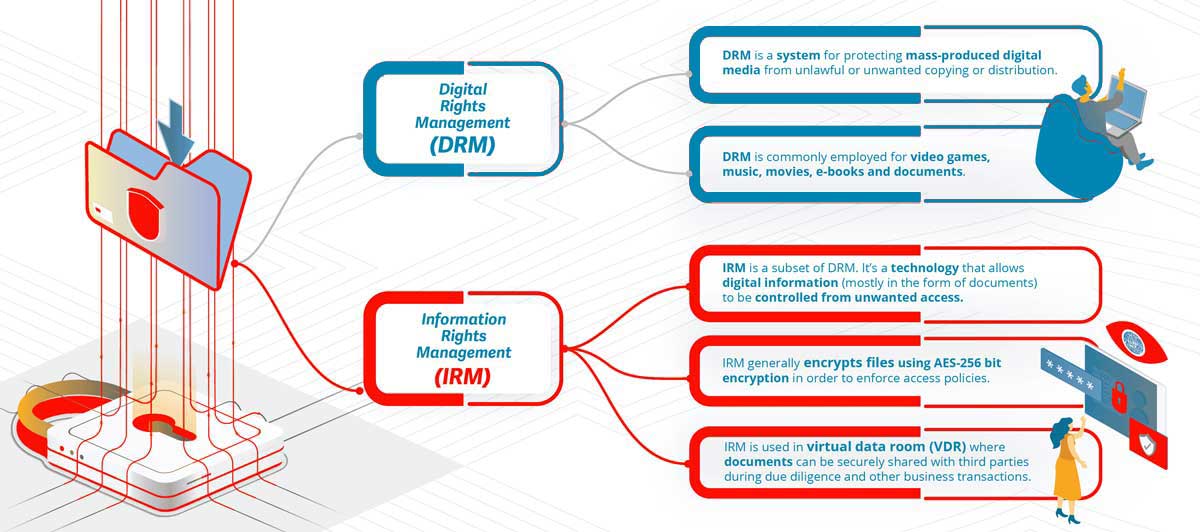

What is Adobe offering in Digital Rights Management (DRM)?
Effectively controlling who can access and use these assets is essential to streamline content workflows, protect intellectual property, and safeguard consumer interests.
Adobe Experience Manager Forms document security ensures that only authorized users can use your documents. Using document security, you can safely distribute any information that you have saved in a supported format. Supported file formats include Adobe Portable Document Format (PDF) and Microsoft® Word, Excel, and PowerPoint files.
The following diagram shows the typical architecture for AEM Forms Document Security.
What is an example of digital rights management?
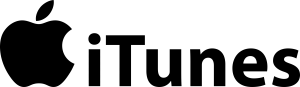
Apple uses a proprietary Digital Rights Management (DRM) technology called FairPlay to secure media content sold through the iTunes Store, including music, movies, TV shows, and eBooks.


How does Digital Rights Management work?
Protecting Digital Content with Smart Controls
Digital Rights Management (DRM) protects digital assets by preventing unauthorized access, use, or distribution. It enables content owners to control how their media—such as documents, music, videos, or software—is accessed and shared. Here’s how DRM software works at a high level:
1. Digital Rights Enforcement
DRM enforces specific usage policies to ensure content is only used according to the rights holder’s terms.
2. Access Control
DRM systems manage user access through authentication methods like usernames, passwords, or digital certificates.
3. License Management
Licenses define who can use content and how.
4. Content Encryption
DRM uses encryption (typically AES-256) to secure digital files, making them unreadable to unauthorized users.
5. Usage Tracking
DRM tools can track how and when digital assets are accessed or shared.
6. Watermarking
To deter unauthorized distribution, DRM can embed invisible or visible watermarks that identify the content’s origin or the authorized user.
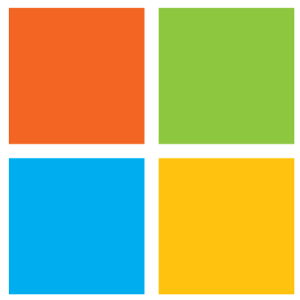
What is Microsoft offering in Digital Rights Management (DRM)?
Microsoft Rights Management (RMS), now part of Azure Information Protection (AIP), is a technology that helps organizations control and protect sensitive digital information, such as documents and emails, from unauthorized access and usage. It allows content owners to define who can open, modify, print, or forward their information, ensuring it remains protected even when shared outside the organization.
How Azure RMS Protects Your Data Without Storing It?
One key aspect of Azure Rights Management (Azure RMS)—a core feature of Azure Information Protection—is that it does not store or access your data during the protection process. Instead, Azure RMS applies encryption, identity, and authorization policies to secure your documents and emails.
This means your sensitive information stays under your control, while still benefiting from enterprise-grade protection and compliance capabilities.
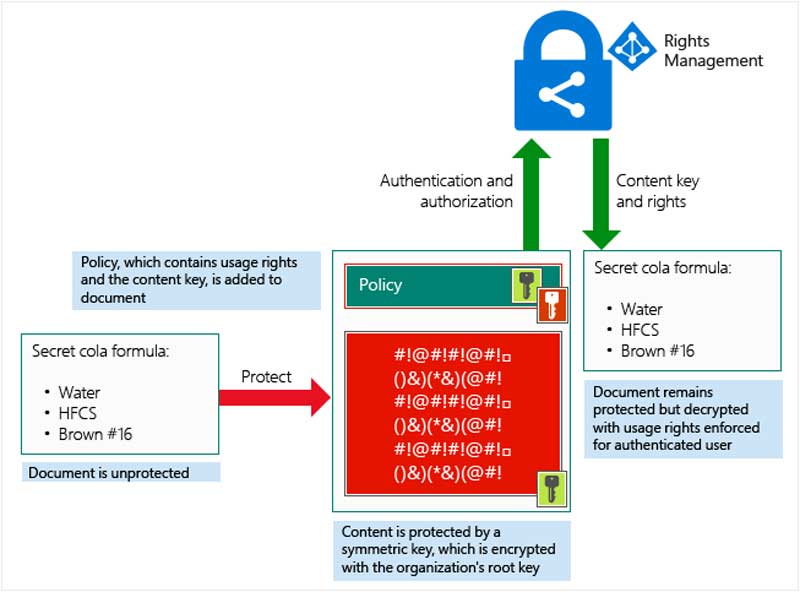
Do You Need Special Software to Access DRM-Protected Files?
Yes, in most cases, accessing DRM-protected files requires dedicated software or plugins.
However, there are exceptions. For example, Adobe PDF files protected by DRM can typically be accessed using free Adobe Acrobat Reader, without needing additional plugins or tools.
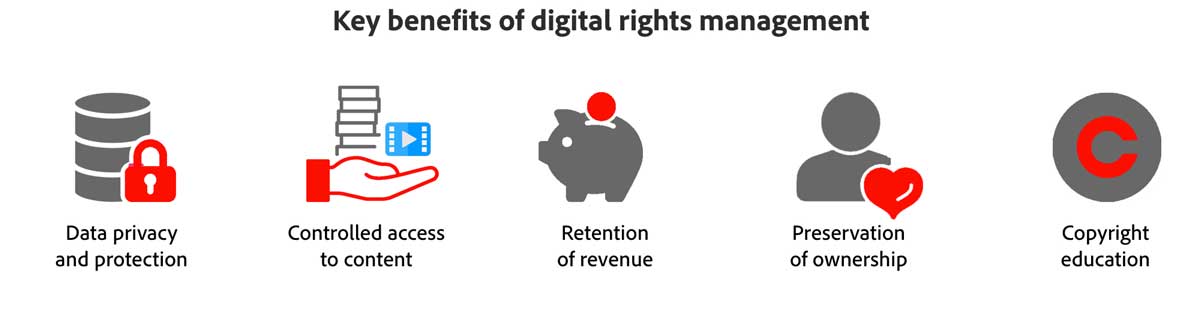

What are the key benefits of Digital Rights Management?
Implementing a Digital Rights Management (DRM) system offers significant advantages for businesses of all sizes. Beyond saving time and streamlining operations, it helps mitigate risks, protect assets, and support long-term profitability.
- Data Privacy and Protection
- Controlled Access to Content
- Revenue Retention
- Intellectual Property Protection
- Copyright Awareness
Bottom line: A strong DRM system not only protects your digital assets but also supports business growth and compliance.
Book a call or meeting with our Consultant