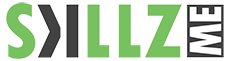Adobe Acrobat Advanced Training
Adobe Acrobat Advanced training for the Middle East. Certified Instructors based out of Dubai are happy to assist in the most valuable asset in your organization, the Human Resource. Talent development is one of the most critical elements of a successful organization. In this extended Adobe Acrobat Training, you will learn extensive how to get more out of the software which helps you do work with PDF documents.

Related Courses:
Course Overview and Objectives
Discover how to create Acrobat documents from Microsoft Office and a wide range of other sources.
Learn how to control Adobe PDF output quality for print, web, and other distribution media.
Master editing PDF files and using PDF as a platform for collaboration
Understand how to secure PDF documents and take advantage of signatures.
Learn how to build and use PDF forms.
Discover how to implement and execute PDF document review cycles
Pre-Requisites:
Knowledge in working with
Mac OS or WIN,
Knowledge in MS Office is helpful
Adobe Acrobat Advanced Training – Course Outline
Introducing Adobe Acrobat Pro
- About Adobe PDF, Adobe Acrobat, Adobe Reader
- PDF on the web
- A first look at the work area
- Viewing PDF presentations in Full Screen mode
- Viewing PDF files in Read mode
- Designing documents for online viewing
- Getting help
Exploring the Work Area
- Opening a PDF file
- Working with the toolbars
- Working with task panes
- Customizing the Quick Tools toolbar
- Using keyboard shortcuts to select tools
- Navigating PDF documents
Creating Adobe PDF Files
- Using the Create command
- Dragging and dropping files
- Converting and combining different types of files
- Using PDFMaker
- Using the Print command to create Adobe PDF files
- Reducing file size
- About compression and resampling
- Scanning a paper document
- Making scanned text editable and searchable
- Converting email messages to PDF (Windows)
- Converting web pages to Adobe PDF
Reading and Working with PDF Files
- Changing the opening view
- About the onscreen display
- Reading, Searching, Printing PDF documents,
- Filling out PDF forms
- About flexibility, accessibility, and structure
- Working with accessible documents
- Making files flexible and accessible
- Using the Acrobat accessibility features
- Sharing PDF files
Using Acrobat with Microsoft Office Files (Windows)
- Converting Microsoft Word files to Adobe PDF
- Converting Excel documents and starting a review
- Converting PowerPoint presentations
- Converting web pages from Internet Explorer
- Saving PDF files as Word documents
- Extracting PDF tables as Excel spreadsheets
Enhancing and Editing PDF Documents
- Examining the work file
- Moving pages with page thumbnails
- Editing Adobe PDF pages
- Renumbering pages
- Editing links
- Working with bookmarks
- Adding multimedia files
- Editing text
- Copying text and images from a PDF file
- Setting document properties and metadata
Combining Files in PDF Portfolios
- Creating a PDF Portfolio
- Customizing your PDF Portfolio
- Sharing your PDF Portfolio
- Searching a PDF Portfolio
Adding Signatures and Security
- Viewing documents in Protected Mode(Windows only)
- Viewing security settings
- Adding security to PDF files
- Creating digital signatures
- Signing a document digitally
- Modifying signed documents
- Certifying PDF files
- Signing certified documents
- Using security envelopes
Using Acrobat in a Review Cycle
- Adding comments to a PDF document
- Working with comments
- Initiating a shared review, Initiating live collaboration
Working with Forms in Acrobat
- Converting PDF files to interactive PDF forms
- Adding form fields
- Distributing forms
- Collecting form data, Working with form data
- Calculating and validating numeric fields
Using Actions
- Using predefined actions
- Creating an action
- Sharing actions
Using the Legal Features
- Legal features in Adobe Acrobat X
- About Bates numbering and redaction
- Applying Bates numbering
- Defining Bates numbering
- Editing Bates numbering
- Applying redaction
- Changing the appearance of redactions
- Searching text for redaction
- Assembling PDF documents
- Marking redactions across multiple pages
Using Acrobat in Professional Printing
- Creating PDF files for print and prepress
- Preflighting files (Acrobat Pro)
- Working with transparency (Acrobat Pro)
- Setting up color management
- Previewing your print job (Acrobat Pro)
- Advanced printing controls
Learn with the Acrobat Advanced training today and make the choice of in-house Acrobat Advanced training for your team or Workshop for the newest features or just this outlined basic Acrobat Advanced training.

"Adobe Certified Experts and Adobe Certified Instructors will lead you through industry state-of-the-art, highly-efficient workflow procedures to get your jobs done in the right way. Skillz ME training courses are conducted by Adobe Certified Experts and instructors with years of industry knowledge, experience and skills at their hands."
Contact Us
Get Into Action, call our experts today send an email to info@skillzme.com to request a callback