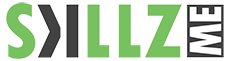Adobe Acrobat Basic Training
Adobe Acrobat is a family of application software and Web services developed by Adobe Systems to view, create, manipulate, print and manage files in Portable Document Format (PDF). The family comprises Acrobat Reader (formerly Adobe Reader), Acrobat (formerly Acrobat Exchange) and Acrobat.com.

Related Training:
Adobe Acrobat Advanced Training
Course Overview and Objectives
This Acrobat Basic Training is for individuals with little or no experience using Adobe Acrobat Pro, but who need to create and share PDF files and PDF Portfolios. Students may have experience using office productivity applications, such as a word processor or spreadsheet program, but with little or no experience using a robust database.
Pre-Requisites:
Knowledge in working with Mac OS or Win
Adobe Acrobat Basic Training – Course Outline
Accessing PDF Documents
- Open PDF Documents
- Explore the Adobe Acrobat Pro Interface
- Browse Through PDF Documents
Creating PDF Documents
- Create PDF Documents from a File
- Create a PDF Document Using the Print Command
- Create a PDF Document from Web Pages
- Create a PDF Document Using Email Applications
- Create a PDF Document Using Acrobat
Navigating to a Specific Content in a PDF Document
- Perform a Search
- Manage Bookmarks
- Work with Links
Updating PDF Documents
- Manipulate PDF Document Pages
- Edit Content in a PDF Document
- Add Page Elements
- Extract Content from a PDF Document
Working with Multiple PDF Documents
- Control Access to Multiple PDF Documents
- Search Multiple PDF Documents
Reviewing PDF Documents
- Initiate a Review
- Review a PDF Document
- Compare PDF Documents
Validating PDF Documents
- Sign a PDF Document Digitally
- Verify a Digital ID
- Lesson 8: Converting PDF Files
- Optimize PDF Files
- Convert PDF Files to Other Formats
Lean with the Acrobat Basic training today and make the choice of in-house Acrobat training for your team, or Workshop for the newest features or just this outlined basic Acrobat Basic training.

"Adobe Certified Experts and Adobe Certified Instructors will lead you through industry state-of-the-art, highly-efficient workflow procedures to get your jobs done in the right way. Skillz ME training courses are conducted by Adobe Certified Experts and instructors with years of industry knowledge, experience and skills at their hands."
Contact Us
Get Into Action, call our experts today send an email to info@skillzme.com to request a callback