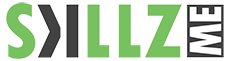Adobe Captivate
Experience ultimate authoring freedom. Get started instantly with creating interactive content as you master the intuitive user interface.
The all new Adobe Captivate
Choose from beautiful design options, ready-to-go slides and assets to quickly create remarkable courses. Say hello to the widget gallery as you design immersive experiences. Author just once, and see your content automatically adapt to different screen sizes. Achieve greater success through teamwork as you seamlessly share your projects for review.
Simpler. Smarter. Faster.
Get started with ease using the brand-new intuitive interface.
Quickly discover features, accelerate course creation with simplified workflows, and jumpstart your content with ready-to-use slides and assets.
Beautiful designs in a blink
Showcase your ideas with stunning visuals. Get the perfect look for your content using design options, rich media assets and templates.
Responsive by default.
Reimagine eLearning for learners on the go with content that seamlessly adapts to any device.
Author effortlessly using new text and media blocks that automatically adjust to different screen sizes for a smooth learning experience everywhere.
Engage learners with the Widget Gallery.
Capture attention with visually appealing, instructionally effective widgets, and effortlessly create advanced interactions—no programming required.
Elevate. Engage. Enthrall.
Transform your courses into step-by-step learning journeys with interactive eLearning and videos. Scale product training with immersive simulations, and bring everyday courses to life using AI-powered narration.
Teamwork and Transparency
Enable your team to collaborate seamlessly with easy project sharing, reviewing, and commenting capabilities.
IDC names Adobe a Leader for employee learning experience.
Discover why Adobe was recognized as a Leader in IDC MarketScape: Worldwide Employee Experience for Learning Experience Management Vendor Assessment.

Powerful additions to Adobe Captivate
Enhance learning impact with AI-powered content creation, delivering engaging and scalable virtual experiences that resonate with every learner.
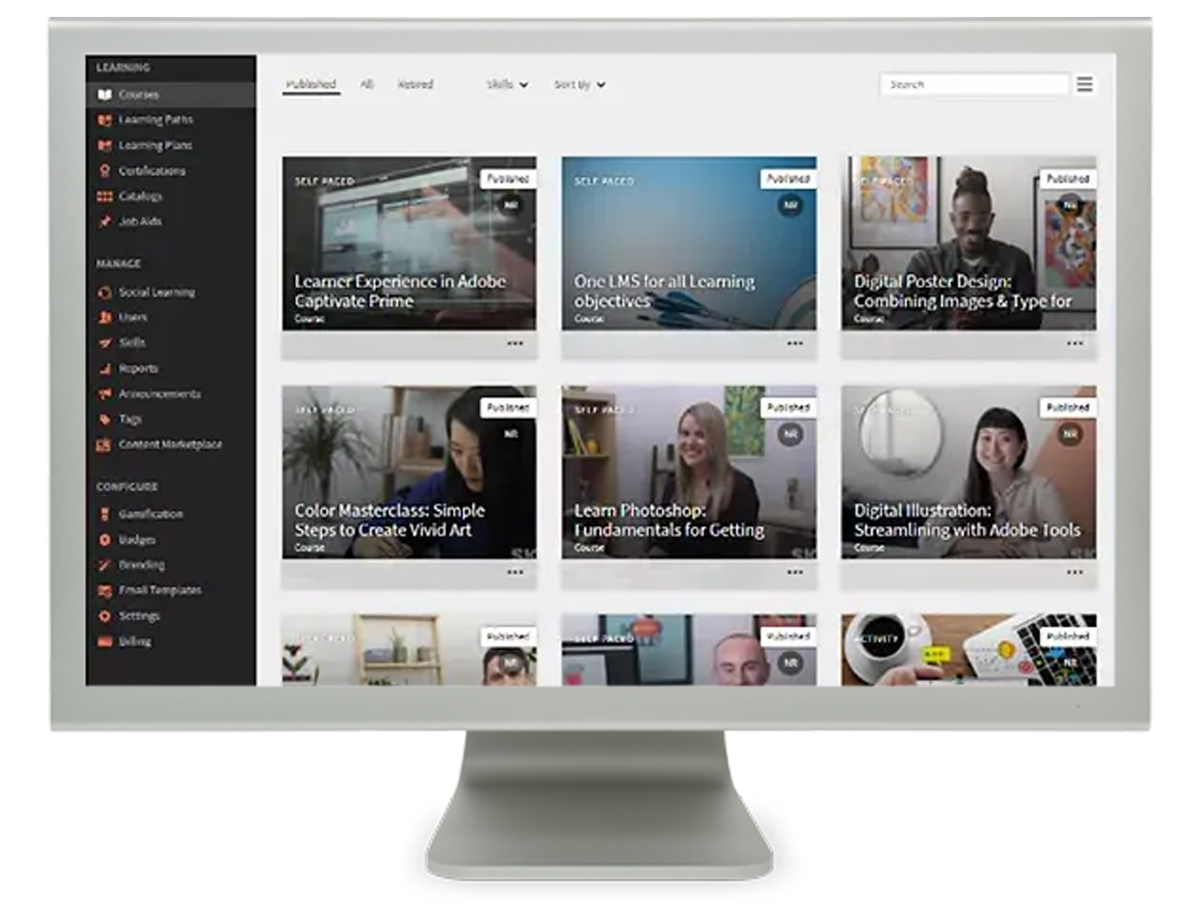
Adobe Learning Manager
Adobe Learning Manager empowers you to deliver personalized learning experiences for customers, partners, and employees. With adaptive, AI-driven tools, you can tailor training to every audience while leveraging powerful automations and workflows to reduce administrative effort and scale programs efficiently.
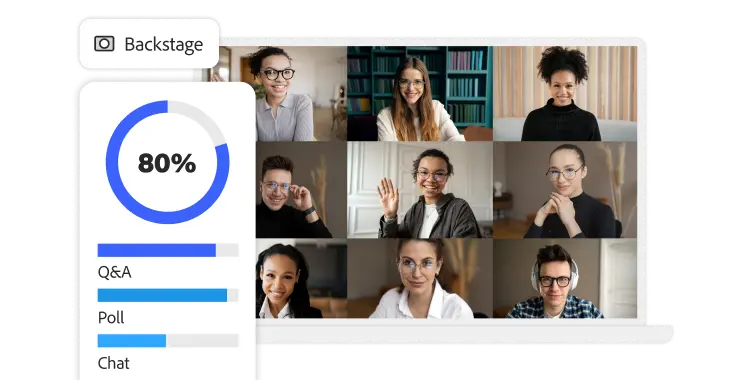
Adobe Connect
Deliver immersive and engaging live virtual training with Adobe Connect. Combine live and on-demand sessions to create flexible blended learning programs, and gain a consolidated view of organizational learning with unified reporting through seamless data integration.
Digital enrollment and forms
Adobe Experience Manager Forms is a comprehensive digital document solution that simplifies the creation of responsive, user-friendly forms. It enables customers to complete and securely e-sign documents with ease—delivering a seamless experience from initial engagement to long-term retention.
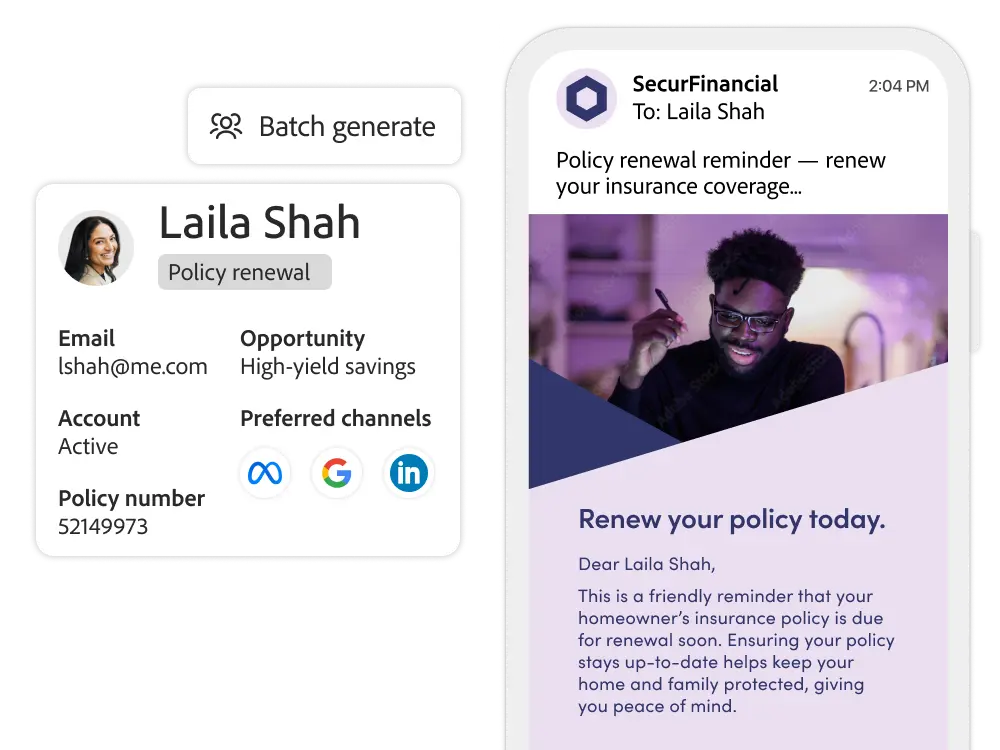
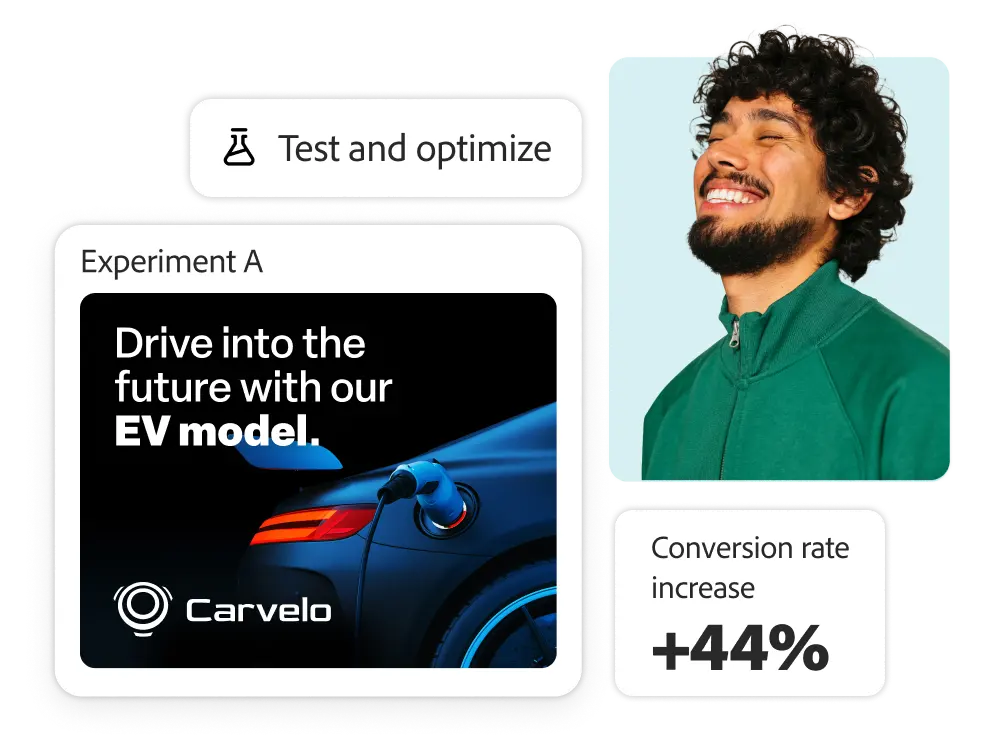
Learn more about your assets with Adobe Target
Adobe Experience Manager (AEM) Assets can be integrated with Adobe Target to enable personalized content delivery and testing. This integration allows users to leverage AEM’s content management capabilities and Adobe Target’s personalization and testing features to create tailored experiences.
- Personalization and Testing: By integrating AEM and Target, users can personalize content, create A/B tests, and optimize experiences based on user behavior and other contextual data.
- Content Fragments: Similarly, AEM Content Fragments can also be exported to Target as offers, enabling headless content delivery and personalization.
- Enhanced Engagement: By delivering tailored experiences, the AEM-Target integration can lead to increased user engagement and satisfaction.
Adobe Experience Forms + Adobe Acrobat Sign
Pair these applications to support complex e-signature requirements while maintaining security and compliance — and get customers across the finish line faster.
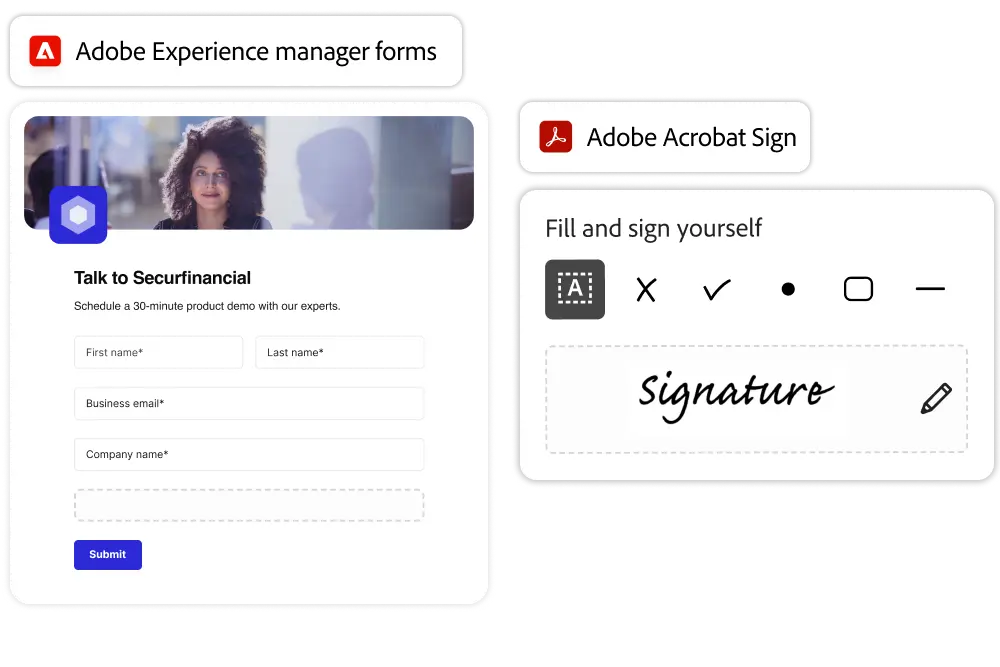
See What Our Users Have to Say
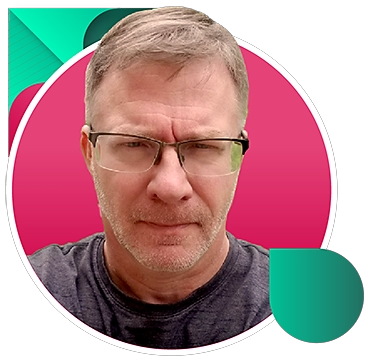
Andrew Chemey
The new Adobe Captivate is both powerful and easy-to-use, a seemingly unusual combination in today’s market of content development products. I was surprised at the feature-rich capabilities that it provides, while quickly building the interactive training I require.

Cara North
The new Captivate boasts many updates and new features that make it easier than ever to start your next eLearning project off on the right foot. From quick start projects to enhanced interactive video features, the new Captivate belongs in your learning technology tech stack.

Callista Dawson
Since 2016, I have relied on Adobe Captivate for creating personalized elearning games and interactive scenarios. With the latest release, Adobe Captivate has become even more exciting and empowering for designers to explore their creativity and push their limits. The design team has done an excellent job in making this tool modern and user-friendly, which makes it accessible to designers of all skill levels. I look forward to seeing what everyone will create with this innovative tool.

Joe Ganci
Adobe has built the new version of Captivate from the ground up, making it fast and agile. It includes brand new features and options but also the most important features that we’ve come to love from past versions, all of them in a new interface that will allow us to build learning applications faster and more easily. I’m excited to start building courses in the new version!
Frequently Asked Questions
What is the all-new Adobe Captivate? How is it different from previous versions?
Who should use the all-new Adobe Captivate?
The all-new Adobe Captivate can be used by any interactive content creator (both newbies and experts) who wants to quickly create:
- Software simulations
- Responsive courses
- Interactive videos
- Slide-based interactive content.
- Long scroll interactive content
I already have a license to an earlier version of Adobe Captivate. What are my upgrade options?
If you have an active subscription of Adobe Captivate, you will have automatic access to the new version. You can just download the free trial and use your login email ID to access the product.
If you have a perpetual license of an older version of Adobe Captivate, you will need to purchase a new subscription.
What is Adobe Captivate Classic? Do I have to buy it separately? Do I have to use it in a different computer?
Adobe Captivate Classic is the older generation Adobe Captivate (which was originally released in 2019). It is a legacy tool to create all kinds of engaging and interactive eLearning content.
You do not have to buy Adobe Captivate Classic separately. All subscription plans of Adobe Captivate includes access to both the versions – the all-new Adobe Captivate and Adobe Captivate Classic. You will be able to install, launch and activate both the versions in the same computer.
Is the new Adobe Captivate compatible with LMSs?
Yes. Courses created in the all-new Adobe Captivate can be published as HTML5 LMS compliant packages. The LMS standards supported are – SCORM 1.2, SCORM 2004, AICC, and xAPI.
The Adobe difference.
A global brand you can trust.
As a leader in digital experiences trusted by Fortune 500 companies and small businesses around the world, Adobe has invented globally renowned solutions from Acrobat to Creative Cloud that transform businesses.
The leader in digital documents.
Standardize your document experiences with the global digital documents leader. With Adobe, you get built-in security and accessibility controls, making content more secure and usable for all.
Powering business at scale, worldwide.
More than 320 billion PDFs were opened or created with Acrobat in the last 12 months, and more than 8 billion documents have been signed.
Book a Callback to buy for Teams or Enterprises