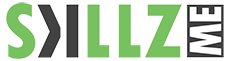UPDF the AI-powered PDF Editor
” The Best Alternative to Adobe Acrobat Pro DC. With full-featured editing at just 1/6 of the price of Adobe Acrobat Pro, UPDF brings an impressive suite of capabilities to the table, including AI tools that summarize, translate, and even let you chat with PDFs. “
![]()

| All-in-one PDF editor | 1 payment covers 4 devices across Platforms | Cost-effective and complete functionality | AI Assistant is available |
Is UPDF the same as Adobe Acrobat?
No, UPDF and Adobe Acrobat Pro are not the same. Although both serve as PDF editors, UPDF stands out as a more budget-friendly and intuitive option. It provides a broad array of features, including AI-powered tools, while maintaining a lower cost compared to Adobe Acrobat Pro.

Annotate PDF
Add notes, highlights, shapes, or comments to PDF to provide feedback, share insights or clarify content.
Edit PDF
Modify text, images, links, headers and footers, and page background within PDF documents seamlessly and intuitively.
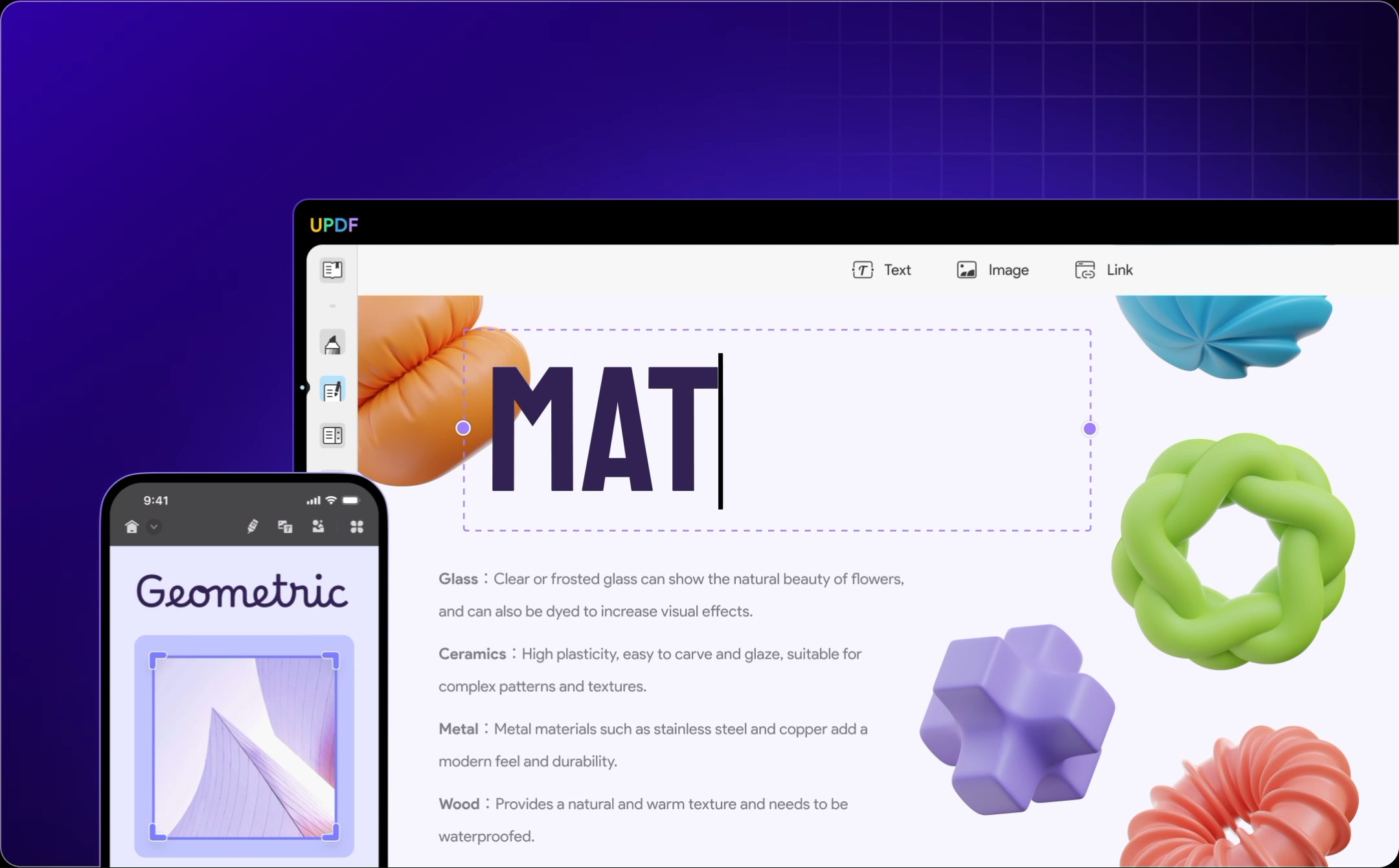
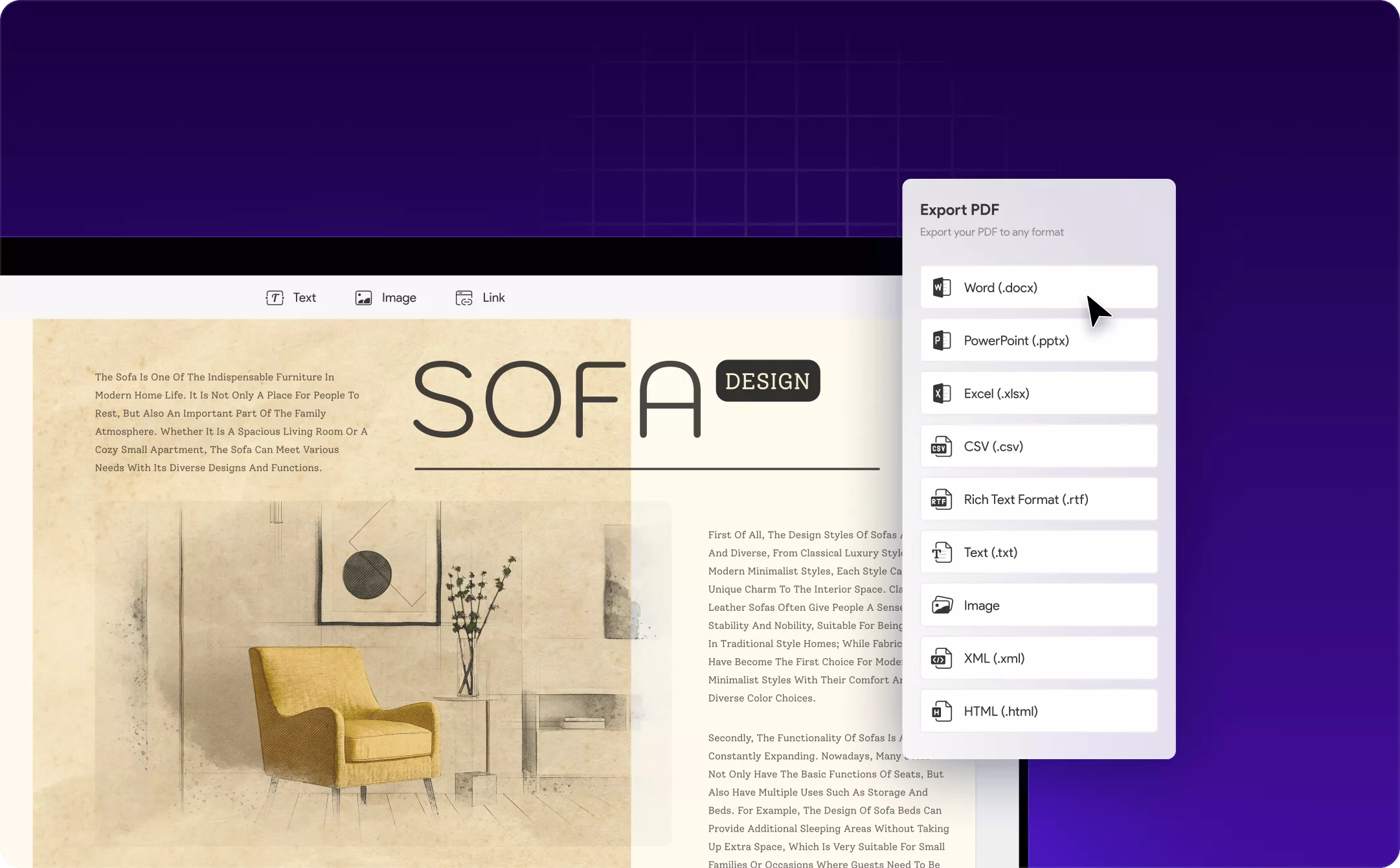
Convert PDF
Easily transform PDF files into various formats, such as Word, Excel, and images, while preserving the original layout and formatting.
What is PDF?
Portable Document Format (PDF) is a file format used to present and exchange documents reliably, independent of software, hardware, or operating system. Invented by Adobe, PDF is now an open standard maintained by the International Organization for Standardization (ISO). PDFs can contain links and buttons, form fields, audio, video, and business logic. They can also be signed electronically and are easily viewed using free Acrobat Reader DC software.
Organize PDF
Rearrange PDF pages by adding, deleting, rotating, replacing, extracting, splitting, cropping, and easily changing the order of pages.
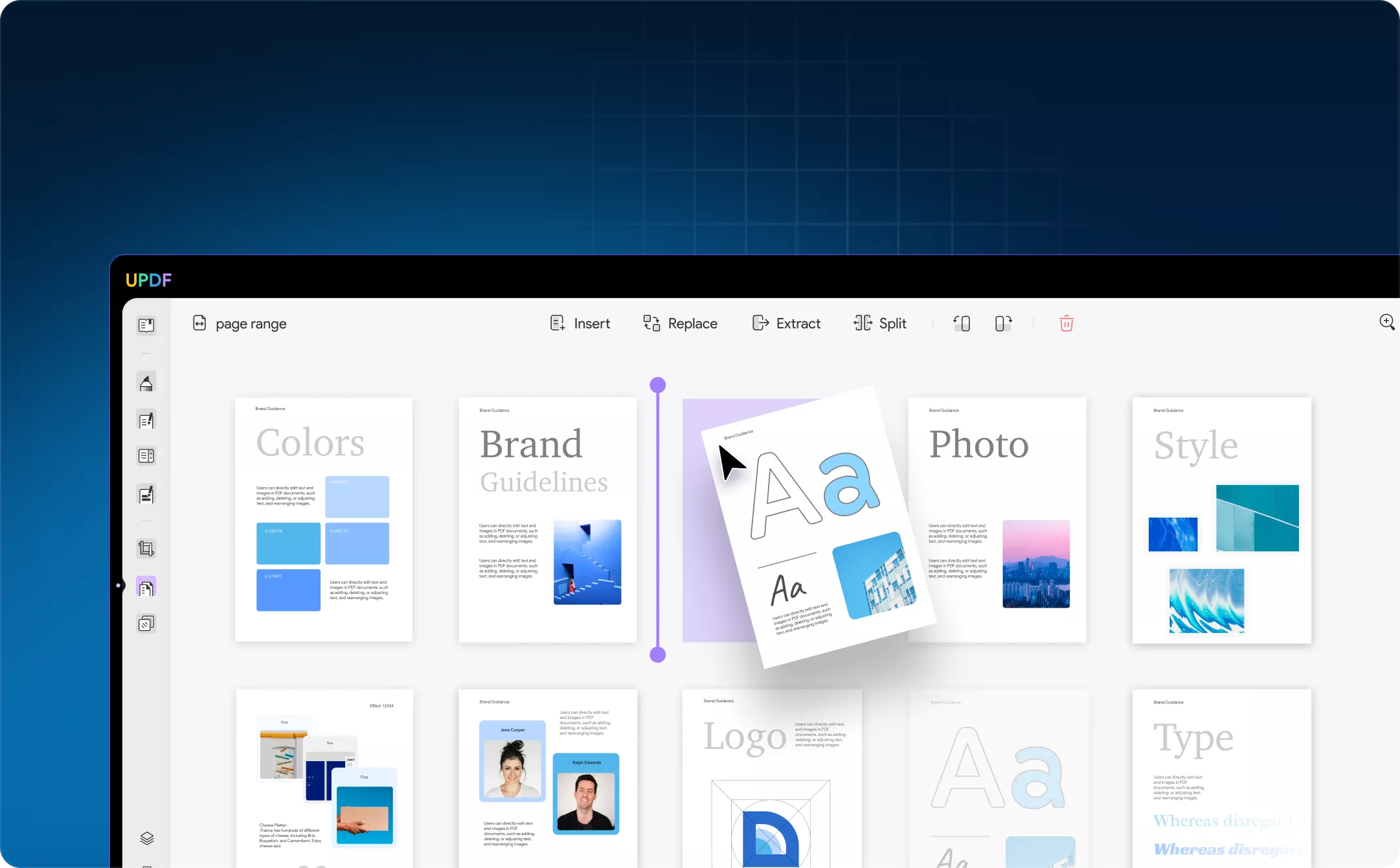

Merge & Split PDF
Combine several PDFs into one file or divide a PDF into multiple documents to easily share and organize document.
The Best OCR Enginer for PDF
Extract text from image-based or scanned PDF to make text searchable and editable. You can easily find, copy, and edit content.
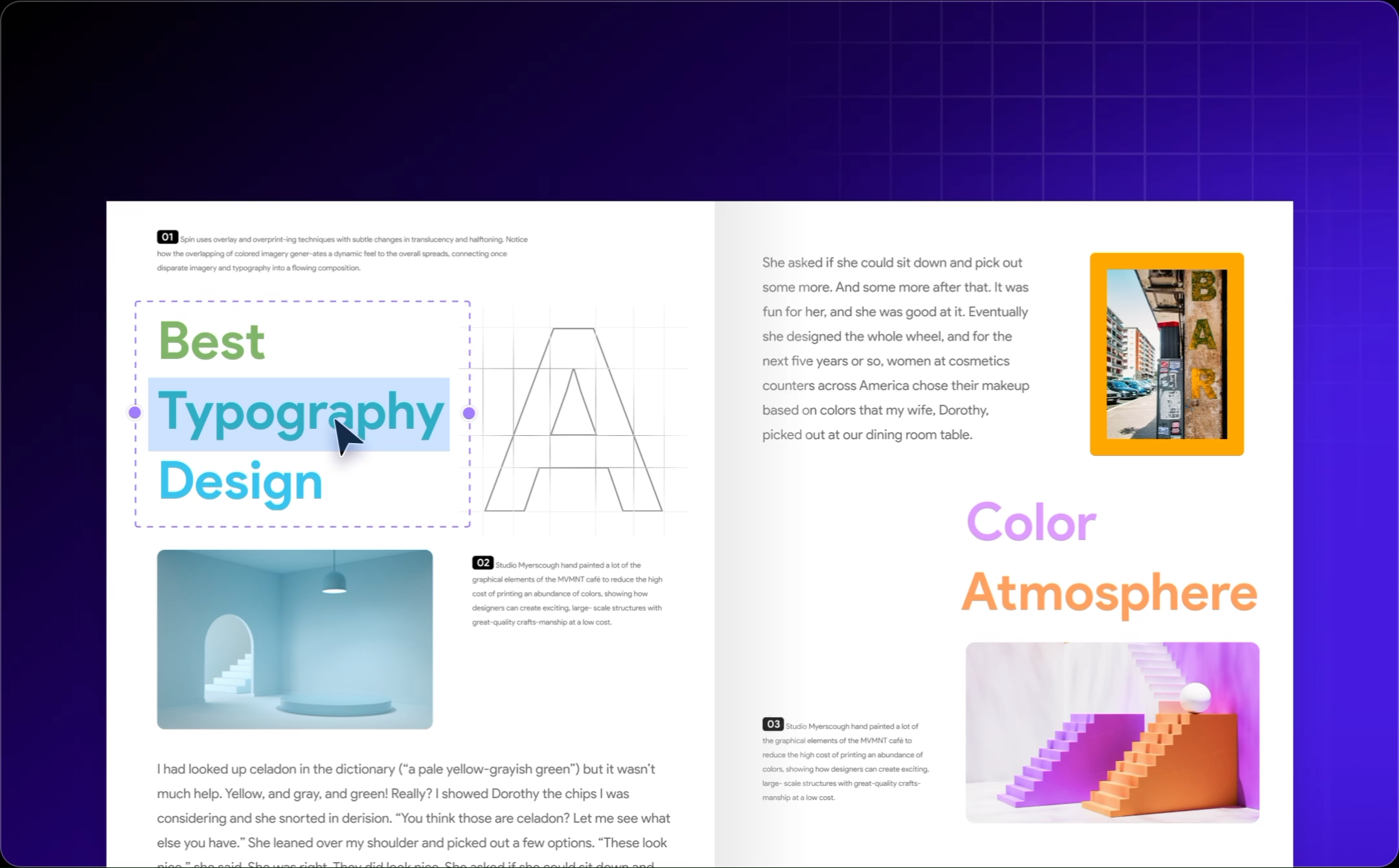

Create & Fill Form
Recognize your form field with one-click. Create fillable form with interactive form fields. Turn your out-dated forms into digital, fillable PDFs.
An Advanced AI PDF Editor
for Smart Studies
Master your coursework with UPDF. Effortlessly edit and annotate study materials, convert PDFs into mind maps, and harness AI to summarize thesis papers, translate content, chat, and more. Everything you need to succeed academically—all in one powerful, easy-to-use tool.
Now get 50% of with our student or teacher license
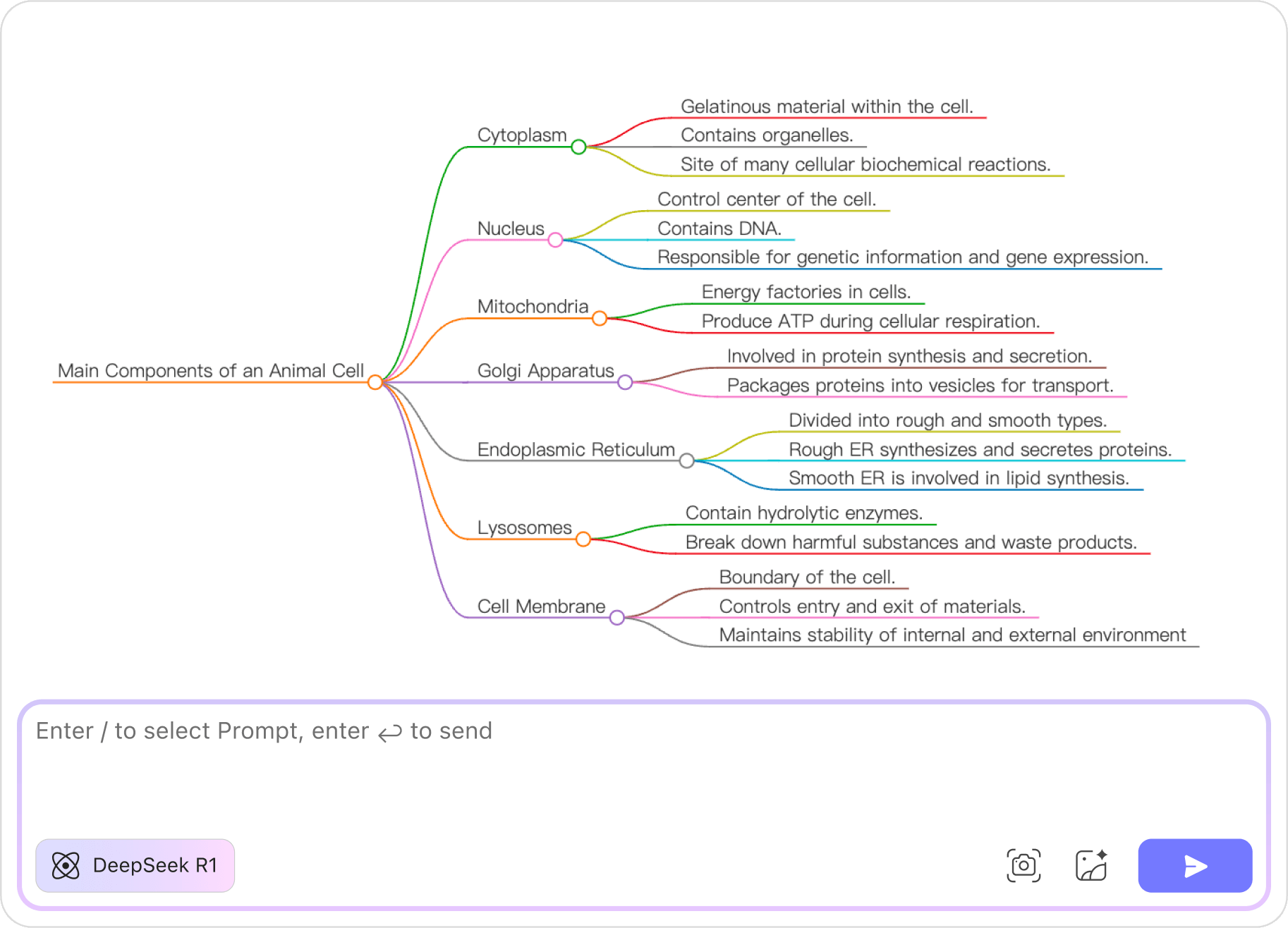
Convert PDFs to Mind Maps
At times, PDF documents can be packed with complex information that’s tough to digest. That’s where UPDF’s AI Assistant steps in! With the new feature in UPDF’s Online AI Assistant, you can now convert your PDFs into Mind Maps. This makes it easy to quickly highlight key points and ideas from your documents.
Cross-Platfrom
UPDF and AI Assistant work on Windows, Mac, iOS, and Android, and the AI is also available on the web.
Cost-Effective
1/6 price of Adobe Acrobat. 1 payment covers 4 devices across platforms.
Frequent Updates
Regular updates ensure improved performance, and security and bring new features.
Support 12 Languages
UPDF interface is localized in 12 languages to let you easily navigate and understand it.UPDF interface supports Eng
Trusted by 2 Million People and Enterprises
Book a Callback to buy for Teams or Enterprises

UPDF
AI-powered PDF Editor for Windows, Mac, iOS, and Android.
One License, All Platforms.