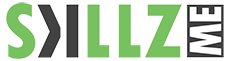![]()
WACOM The Digital Ink Experience
Wacom is the global leader in the pen display and tablet market for creative users.

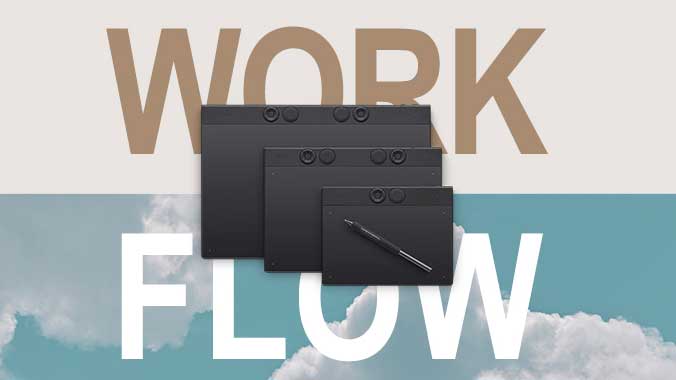
Intuos Pro (2025) | Pen Tablet
Work is how you create. Flow is the feeling of creating.
Experience perfect harmony between Work and Flow with Intuos Pro, Wacom’s flagship line of professional pen tablets. They’ve been completely redesigned to provide an all-new level of precision and control over your work – and an intuitive creative experience that lets your ideas flow naturally.
Wacom Intuos Pro (2025)
-
Use Case: Professional artists, illustrators, and designers seeking precision and customization.
-
Features:
-
8192 levels of pressure sensitivity.
-
Bluetooth 5.3 connectivity with up to 16 hours of battery life.
-
New mechanical dials replacing the touch ring for enhanced control.
-
Available in Small, Medium, and Large sizes.
-
-
Operating System: Requires connection to a Windows or macOS computer; does not have its own OS.
-
Bundles: May include software like Clip Studio Paint Pro and Corel Painter Essentials 8 upon registration.
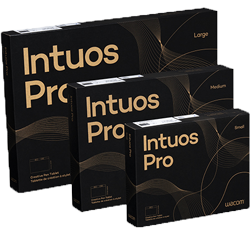
WACOM empowers Education
Why pen tablets?
Why choose a pen tablet?
When to use pen displays?
Who is WACOM?
Wacom is the global leader in the pen display and tablet market for creative users. As a technology company, we provide cutting-edge digital ink solutions for a wide range of partners using and producing smartphones, tablets and digital stationery.


Wacom’s lightest and thinnest pen display ever
The lightest and slimmest Wacom display ever with vivid OLED display and the latest pen technology for creative professionals.
Use Case: Creative professionals, students, and on-the-go artists who need a premium, ultra-portable pen display with exceptional color accuracy and OLED technology.
Wacom Movink Features:
-
13.3″ Full HD OLED display with 100,000:1 contrast ratio.
-
Pantone® Validated and Pantone® SkinTone™ Validated for industry-standard color accuracy.
-
Wacom Pro Pen 3 with 8192 pressure levels, tilt support, and customizable grip.
-
Multi-touch support with customizable touch keys.
-
Ultra-thin (4 mm) and lightweight (420g) design for portability.
-
Single USB-C connectivity (DisplayPort Alt Mode or Thunderbolt required).
Requires connection to a compatible Windows, macOS, Android, or ChromeOS device; does not have its own OS.
Bundles:
Includes Wacom Pro Pen 3, USB-C cable, and nibs. Optional accessories like a foldable stand and travel sleeve available separately

WACOM empowers Education
Why choose a pen display?
Whether in the classroom or online, teachers can use pen displays to present lessons, illustrate learnings, take notes, and answer questions. When it comes to students, the pen makes the switch to digital working easy and intuitive.
Why choose a pen display?
![]() Teachers can use it as they would a whiteboard, both in class and when teaching online.
Teachers can use it as they would a whiteboard, both in class and when teaching online.
When to use pen displays?
![]() Online: Used as a digital whiteboard, it makes online and classroom learning more engaging and interactive.
Online: Used as a digital whiteboard, it makes online and classroom learning more engaging and interactive.
![]() Preparing lessons: Useful for planning and creating personalized worksheets.
Preparing lessons: Useful for planning and creating personalized worksheets.
Wacom Cintiq Pro
Bring power to your palettes
-
Use Case: Professional artists and designers requiring high-resolution displays.
-
Models: Available in 16″, 24″, and 32″ sizes.
-
Features:
-
4K resolution with high color accuracy.
-
8192 levels of pressure sensitivity.
-
Multi-touch capabilities (on select models).
-
-
Operating System: Requires connection to a Windows or macOS computer; does not have its own OS.
-
Bundles: Often includes creative software trials upon registration
Enabling new ways to teach and learn
The definition of a classroom has changed. Wacom products help both teachers and students adapt to new learning environments.
As leaders in intuitive, easy-to-use digital pen technology, we’re helping schools and universities keep up with the pace of change. Wacom products boost collaboration and interaction, creating a classroom feel – even when you’re not in one. Designed to work seamlessly with your IT infrastructure, they’re proven performers in any learning scenario

Pen Displays
Draw, design and create directly on a high resolution screen with a precise pen.

Pen Tablets
Sketch, draw and edit images with a responsive pad, a precise pen and see your creations appear on screen.

Stylus
Write and quickly note ideas on your mobile device with a Wacom stylus.
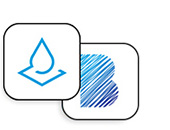
Apps & Services
Helping you capture your thoughts and ideas.
Ready to elevate your creative workflow?
![]()
WACOM
Unleash your creativity with Skillz Middle East and a Wacom pad
Professional-grade Wacom pads
Perfect for artists and designers alike