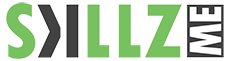Wondershare Filmora
“Next generation of AI Film Editing. Edit videos like never before with the magic AI features.”

| Windows, MAC, iOS, Android and iPad | Cost-effective and complete functionality | AI Assistant is available |
More AI, Videos in Less Clicks
Bring AI-powered efficiency and simplicity to your everyday editing.
Smart Short Clips
Looking for a hassle-free way to turn long videos into engaging, social media-ready clips? Discover Filmora’s Smart Short Clips feature! This powerful tool simplifies your editing workflow by automatically detecting key moments in your footage—helping you create eye-catching shorts in just a few clicks. Dive into this guide to learn more!
AI Portrait Cutout
Wondershare Filmora’s AI Portrait Cutout is a powerful feature that automatically removes backgrounds from videos and images, especially when a person is the focal point. It streamlines the background removal process, making it easy to create clean, engaging content. Available in Filmora 14 and later versions.
Smart Scene Cut
Easily detect and split scenes with Filmora’s Smart Scene Cut feature. This intelligent tool analyzes your footage and automatically identifies scene changes, saving you time and making your editing process more efficient. Perfect for organizing long recordings into manageable clips with precision and ease.
AI Video Enhancer
Instantly Improve Video Quality
Dealing with blurry or low-quality footage? Filmora’s AI Video Enhancer boosts clarity with just one click. Easily sharpen details, enhance visibility, and bring new life to blurry or aged videos—no complex editing required.
Start Creating with Ease
Craft impressive, captivating videos effortlessly with Filmora — the intuitive video editor for Windows. With its built-in editing tools, Filmora simplifies the entire process, letting you create stunning content in just a few easy steps.
Multi-Camera Editing
Capture Every Perspective, Perfect Every Cut
Streamline your storytelling with multi-camera editing. Blend footage from different angles seamlessly, giving you full control to craft a polished, cohesive narrative – one cut at a time.
Planar Tracking
Enjoy Simple and Advanced Tracking Solutions with Filmora
Need to pin a logo to a moving object, replace a screen in motion, or follow subtle movements on surfaces like skin or fabric? Filmora makes it easy with two powerful planar tracking options:
- Built-in Planar Tracking for quick, beginner-friendly edits
- Mocha Filmora Plugin for advanced, precision surface tracking
Whether you’re keeping it simple or going pro—Filmora’s got you covered.
Magnetic Timeline
Filmora’s Magnetic Timeline automatically snaps video and audio clips into place, eliminating gaps and overlaps as you edit. This smart feature ensures a smooth, continuous flow—making your editing process faster and more efficient, without the need for manual adjustments.
Path Curve
Struggling to Create Smooth Animation Paths?
Filmora has you covered with its newly introduced Keyframe Path Curve feature. This tool lets you fine-tune transition effects between keyframes by adjusting the keyframe type—giving you greater control over the speed and pacing of your animations. The result? Smoother, more natural motion and high-quality video clips.
Discover Wondershare Virbo
Bring endless ideas with AI to Life
Wondershare Virbo is an AI-powered video generator that allows users to create videos using AI avatars, eliminating the need for traditional filming and editing. It offers features like text-to-video, AI voice cloning, and video translation, making it a versatile tool for content creation. Virbo is designed to be user-friendly, even for beginners, and provides various templates and customization options for different video types like marketing, e-commerce, and social media content.
Discover Wondershare PDFelements
“Smart PDF Solutions, Simplified by AI.”
One-stop PDF solution powered by AI. Fast, affordable, and easy way to edit, convert, sign PDFs, and more – accessible across desktop, mobile, and web platforms.
See What Our Users Have to Say
 G2 Crowd
G2 Crowd
2025 Winter Leader
 Shorty Awards
Shorty Awards
Best in Photo and Video
 GetApp
GetApp
Video Editing Leaders

Sameer Pai, Consulting Director
The software offers affordable pricing, frequent updates and improvements, and a user-friendly interface, along with an extensive collection of effects, transitions, and overlays; it provides Smart Short clips with super quick rendering and instant templates, making it ideal for YouTube, Instagram, and other social media videos.

Teerath Pehlaj, Frontend Developer
Filmora stands out for its simplicity compared to most editing programs. Essential tools like rotate, merge, trim, divide, crop, Green Screen, Audio Mixer, and AI Video Enhancer and AI Portrait Cutout are all easily accessible. You can save your video in any format and at any desired resolution.

Roszaimy Yaacob, Senior Instrumentation Control Engineer
I am not a professional videographer or video editor, but my work often requires me to submit screen recordings with sensitive information blurred out to maintain confidentiality. While it’s easy to handle this with static photos, options for 3-5 minute screen recordings are limited. After researching various solutions, we chose Filmora.

Kriti Agarwal, Content and Film Programmer
I use this software on a daily basis to edit my company’s videos. Unlike most video editing software, Filmora rarely lags, making it an excellent choice for everyday use. Editing techniques like zoom, pan, and duration, which often take minutes or even hours to figure out in other software, can be done with just a click of a button in Filmora.
Frequently Asked Questions
Which is the best video editor for beginners?
Filmora is the best video editor for beginners. You don’t need any prior experience to make high-quality videos. Filmora offers instant mode, preset templates, and auto beat sync to make a video in a few steps. Filmora also has green screen, keyframe, as well as plenty of features and effects that are easy to use.
Why should I choose Filmora Video Editor?
What file formats does Filmora support?
Filmora supports a wide range of file formats including Apple ProRes, MPEG-2, MPEG-4, AVCHD, and native camera formats like Canon and Sony RAW, as well as a wide variety of codecs in a QuickTime (MOV) or MXF container.
Book a Callback to buy for Teams or Enterprises