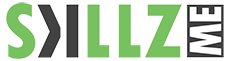Adobe After Effects Training
Adobe After Effects training for the Middle East. Certified Instructors based out of Dubai are happy to assist in the most valuable asset in your organization, the Human Resource. Talent development is one of the most critical elements of a successful organization. Adobe After Effects is a digital visual effect, motion graphics, and compositing application developed by Adobe Systems and used in the post-production process of filmmaking and television production. Among other things, After Effects can be used for keying, tracking, compositing, and animation.

Duration: 3 days
After Effects Training addresses beginner and intermidiate audience to attend.
Course Overview and Objectives
After Effects CC software lets you deliver cinematic visual effects and motion graphics faster than ever before with new Global Performance Cache. Extend your creativity with built-in text and shape extrusion, new mask feathering options. Get into motion graphics – come learn what After Effects CC can do!
Pre-Requisites
Practical working knowledge of Mac OS X or Windows
After Effects Training Basic Course Outline
Lesson 1: Fundamentals of Motion Graphics
- RGB Color Model
- Frame Size
- Resolution
- Pixel Aspect Ratio
- Alpha Channels
- Frame Rate
- Time Code
- Interpreting Footage
Lesson 2 After Effects Training: Getting to Know the Workflow
- How After Effects Works
- Overview of panels
- Creating a project and importing footage
- Creating a composition and arranging layers
- Adding effects and modifying layer properties
- Animating the composition
- Previewing your work
- Optimizing performance in After Effects
- Customizing workspaces
- Controlling the brightness of the user interface
- Finding resources for using After Effects
Lesson 3 After Effects Training: Creating a Basic Animation Using Effects and Presets
- Importing footage using Adobe Bridge
- Importing video clips
- Importing stills
- Importing a sequence of stills (interpreting)
- Importing multilayered photoshop and illustrator files
- Creating a new composition
- Applying effects to a layer
- Changing parameters globally
- Creating keyframes
- Keyframe interpolation: auto, continuous, and bezier interpolation
- Temporal and spatial Interpolation
- Roving in time for spatial properties
- Creating and applying an animation preset
- Previewing your work
Pixel Motion Blur
Add or enhance motion blur for moving objects in live footage and rendered scenes. You can use this effect to add realism, exaggerate movement, match shots, and make stuttery footage easier to watch.
Lesson 4 After Effects Training: Working With Masks
- About masks
- Creating a mask with the Pen tool
- Editing a mask
- Feathering the edges of a mask
- Replacing the content of the mask
- Mask interpolation
- Using masks from Illustrator and Photoshop
- Masks for spatial keyframes
Lesson 5 After Effects Training: Animating Text
- About text layers
- Creating and formatting point text vs paragraph text
- Using a text animation preset
- Text on a path
- Animating imported Photoshop text
- Animating text using a path animation preset
- Using a text animators
- Adding properties
- Adding a range selector
- Using a text animator group
Lesson 6 After Effects Training: Working with Shape Layers
- Adding a shape layer
- Creating custom shapes
- Creating stars
- Default properties of shape layers
- Add properties
- Creating Groups
- Stack your shapes & properties
- Using Brainstorm to experiment
Lesson 7 After Effects Training: Other Effects
- Time remapping
- Motion sketch
- The smoother
- The wiggler
- Auto orient
- Splitting a layer
- Adjustment layers
- The effects and presets panel

Adobe After Effects CC includes a fully integrated 3D pipeline between After Effects and Maxon Cinema 4D Lite that motion graphic artists and animators can use to insert 3D objects directly into an After Effects scene without pre-rendering passes or complicated file exchanges
- About the Puppet tools
- Adding Deform pins
- Defining areas of overlap
- Stiffening an area
- Animating pin positions
- Recording animation
Lesson 9 After Effects Training: Rendering and Output
- Creating templates for the Render Queue
- Exporting using the Render Queue
- Rendering movies with Adobe Media Encoder
Lesson 10 After Effects Training: Parenting
- Understanding Parenting
- Simple Pickwhipping
- Parenting to a null
- Using Parenting for positioning
- Using Parenting in Special Effects
Lesson 11 After Effects Training: Other Effects
- Time remapping
- Understanding Compound Effects
- Gradient Wipe
- Displacement Map
Lesson 12 After Effects Training: Transfer Controls
- Understanding Layer Blending Modes and how to change those using
- shortcuts
- Using Track Mattes
- Understanding precomposing and nesting
- Stencil and Silhouette
- Preserve Transparency
Learn Adobe After Effects today and make the choice of in-house After Effects Training for your team, or Workshop for the newest features or just this outlined basic After Effects Basic Training.

"Adobe Certified Experts and Adobe Certified Instructors will lead you through industry state-of-the-art, highly-efficient workflow procedures to get your jobs done in the right way. Skillz ME training courses are conducted by Adobe Certified Experts and instructors with years of industry knowledge, experience and skills at their hands."
Contact Us
Get Into Action, call our experts today send an email to info@skillzme.com to request a callback
Useful Links
Adobe After Effects vs Adobe Premiere Pro – YouTube
What is Adobe After Effects (October 2017)
Adobe After Effects