How to make your WordPress website faster? You can take various approaches to fix this, but first, you need to understand what are the reasons why your website is dragged down. The slow speed of your WordPress website impacts your user experience and may shy away more visitors. It is the real deal breaker or maker when it comes to site load up.
1. Find the best host possible and consider more power than that
Hosting is the real deal breaker or maker when it comes to how your site loads up for customers and readers. An incapable hosting company can not only cause security problems for your files, but it can drag down your page load speeds.
2. Crackdown on your images and optimize them properly
As you read this article, you’ll soon realize that images are most often the culprits when it comes to slow sites. Why is this the case? Because images can be very, very large. When you buy a photo online or take one on a camera. the raw file size is going to take awhile to process through the servers and get delivered to the end user. Therefore. you must optimize your images before uploading them to your Word Press site. If you are a photoshop user then don’t save your photos and images as JPG, use the ‘Export’ > ‘Save for Web (Legacy)’ option. This way you will receive the smallest size of a photo to be served the fastest.
3. Evacuate your themes, plugins and comments
When you look at your WordPress dashboard do you see dozens of plugins, themes, and comments building up? Did you know that all of these slow down your website? Go through your plugins and start deleting all of the ones that aren’t necessary. This goes for all inactive themes as well. Not to mention. those spam comments are holding back your speed as well.
4. Go crazy with caching to make your WordPress website faster
A caching plugin serves as one of those essential plugins, since it delivers
‘snapshots’ of past versions of your website, enabling for a quicker delivery when a user requests it. Several caching plugins exist. but the WP Rocket solution is a favorite. You simply turn it on, indicate that you’d like to cache pages, and it automatically does the work for you in the background.
5. Maybe minify your code? Yes!
Messy files with CSS, Javascript, and HTML produce more work for your servers. so it’s essential to do something called minifying. which clears out unnecessary lines of code. Your best bet is to use a caching plugin (like the WP Rocket option we suggested above,) but you also have the ability to install a standalone plugin like Better WordPress Minify.
6. Check on the more necessary plugins that slow the site down
Although you’ve already cleared out those unnecessary plugins from the third step, you may not realize that a more essential plugin drags your site down in the background. My personal tip, not only deactivate your plugin, uninstall them if you do not need them.
7. Optimize your database
Fortunately, WordPress saves many versions of your comments, posts, pages and more. This is great for backing up your content, but many of these backup versions are unnecessary. Consider using the WP-Optimize plugin to explore a wide range of options for bringing your database to its full potential.
8. Crack a CSS sprite
No. a sprite has nothing to do with the tasty soft drink, but it can improve the way those pesky images perform on your site. In theory, all website images should only take a single HTTP request, but in reality, every single image on your site requires its own individual request. You guessed it, this slows down your website like crazy.
9. Consider lazy loading your images
The final tip for minimizing site speed is to lazy load your images, which means your images only load up when a user scrolls down to the area where they are located. A nice plugin for this is BJ Lazy Load because it saves bandwidth and loads your pages faster with fewer images loading at once.
Thank you to UTAHSITES who put all together in an Infographic, how to make your WordPress website faster.
As you can see there are multiple tasks to do before you can see you did everything. I recommend you to use also some of the online tools to see the results of the WordPress website load speed. Try sites like Pingdom, Google Developer Tools or GTmetrix which help you in your optimization process.
I personally feel there are a couple of other things you can do to make your WordPress website faster. Also never forget that search engines like Bing, Google, and Yahoo give your grades for the speed of your website. Any other hot tips from your side? Share them with our audience in the commenting section below.
![9 Ways to Make your WordPress Website Faster [Infographic] 9 Ways to Make your WordPress Website Faster [Infographic]](https://skillzme.com/wp-content/uploads/2018/06/9-ways-to-make-your-wordPress-website-faster-Infographic.jpg)
More Links
- WEBSITE PLANET: Is Your Website Down Right Now? Check to see if your website is down across the globe or only on your computer screen, Click Here.
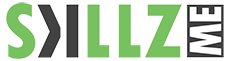
![The Construction Labor Shortage [Infographic] hero-image-addressing-the-construction-labor-shortage](https://www.skillzme.com/wp-content/uploads/2025/01/hero-image-addressing-the-construction-labor-shortage-200x200.jpg)
![Corporate Gifting in 2024 [Infographic] herp-image-Corporate-Gifting-2024](https://www.skillzme.com/wp-content/uploads/2024/11/herp-image-Corporate-Gifting-2024-200x200.jpg)



Recent Comments