Did you ever ask yourself why it seems like three different products offer graphics editing InDesign, Illustrator and Photoshop? Photos, graphics, and layouts have different requirements, it seems like Adobe does it for everyone the best way. Time to see which one fits you the best based on your needs.
On the Blog from Jason Hoppe I found this Infographic Series about Adobe InDesign, Illustrator and Photoshop. Jason Hoppe is highlighting the main usage of this three programs which are part of the Adobe Creative Cloud subscription service.
So before we get into it, watch the small video from Adobe highlighting the Creative Cloud offering.
What does Adobe InDesign, Adobe Illustrator, and Adobe Photoshop do best, in simple words?
I get asked all the time about the difference between Adobe InDesign, Illustrator, and Photoshop. People often wonder, “What does InDesign do? Why do I need Illustrator? Can’t I just do everything in Photoshop?” Here’s a simple breakdown:
We all use smartphones and take photos daily. Sometimes we want to quickly edit them—crop, adjust colors, brightness, or contrast. These photos are made up of pixels, or tiny dots that create the image. Photoshop is great for this kind of editing because it works with pixel-based images.
So, each program has its strengths! If you’re looking for simple image editing, go with Photoshop. If you’re designing graphics or logos, Illustrator is your tool. And if you’re working on multi-page documents or layouts, InDesign is the one to use.
I made a simple infographic to break this down further. Check it out below, and feel free to bookmark it for future reference! Let me know if this helps in the comments!
Illustrator
Great for Logos and logotype creating and editing, vector graphics and illustrations, infographics and motion graphics. Business cards, letterhead, stationery.
Not for image editing or anything pixel-based. Large multi-page publications are better suited for InDesign than an illustrator. Audio, video, and animation are a no-go in Illustrator.
InDesign
Great for Books, reports, brochures, flyers, and all sorts of print materials. InDesign makes large documents easier to format, interactive presentations, and PDFs simple to create and can also be your go-to for ebook and digital publishing.
Not for image editing, anything beyond the most basic drawing of shapes, never create a logo in InDesign, not for UI/UX design, and does not have good support for image filter or effects.
Photoshop
Great for Image editing, compositing, color adjusting, and matching, adding special effects and filters to images, processing camera RAW files, creating and editing Web and motion graphics as well as software, web, mobile, and UI design.
Not for logo design, vector illustration, type or vector logos, any type of print materials that contains more than basic text. Never used for brochure or book layouts.
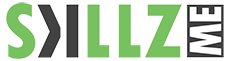
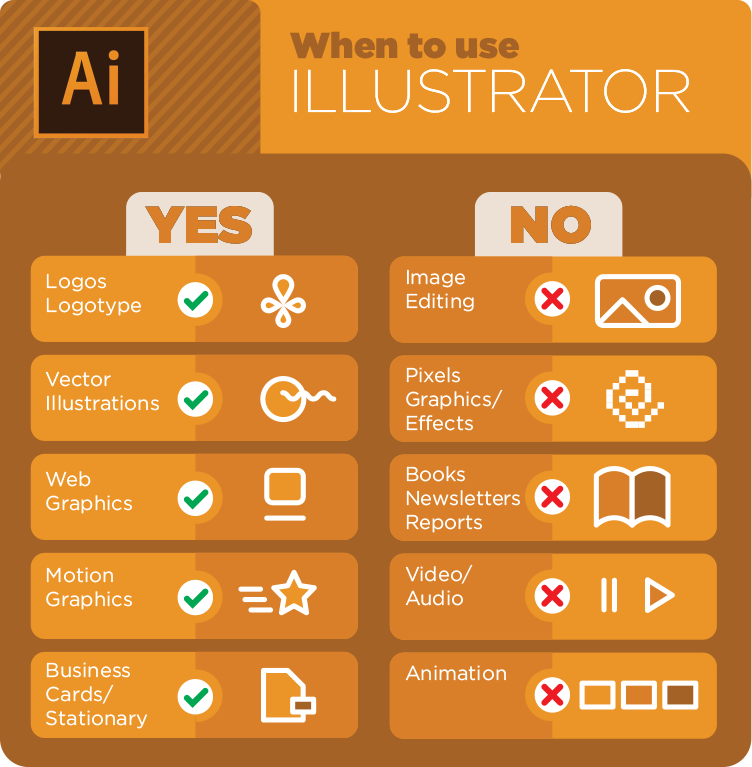
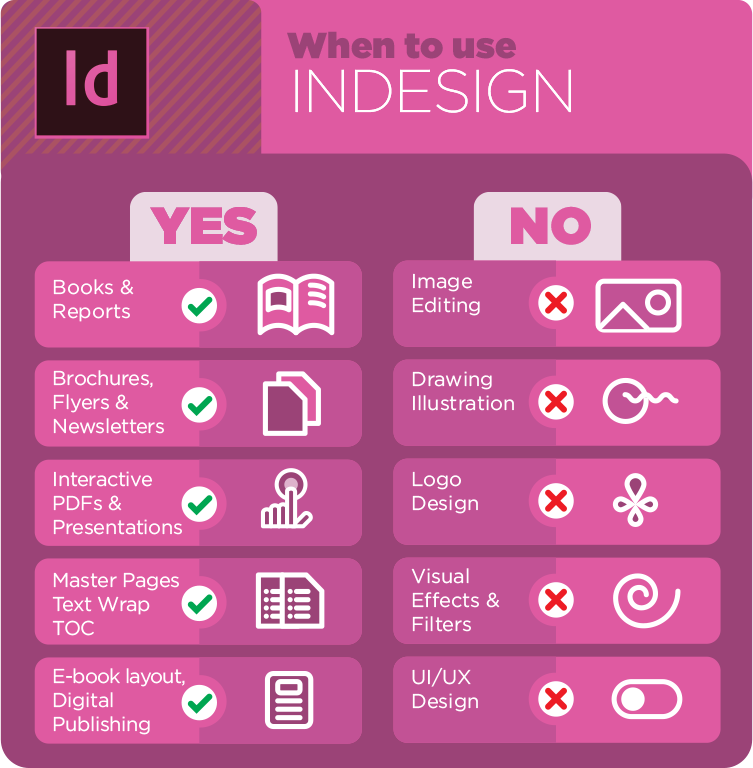
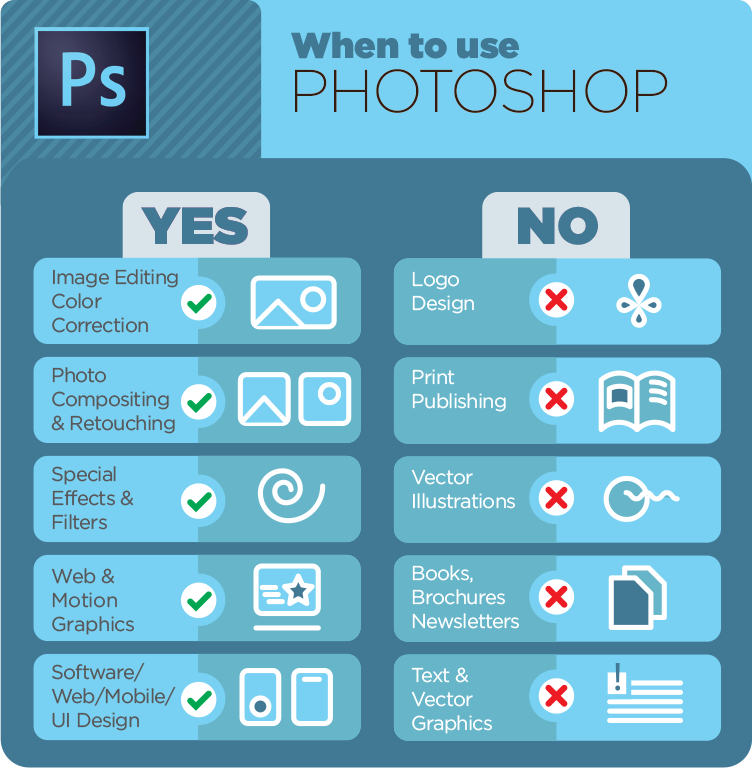
![2024 Global Trends in AI [Infographic] 2024 Global Trends in AI](https://www.skillzme.com/wp-content/uploads/2024/11/hero-image-2024-global-trends-in-ai-infographic-200x200.jpg)
![Top 5 Photo Editing Tools for Online Course Creators [Infographic] hero-imae-Top-5-Photo-Editing-Tools](https://www.skillzme.com/wp-content/uploads/2025/02/hero-imae-Top-5-Photo-Editing-Tools-200x200.jpg)


Recent Comments