
Power BI is a business analytics service by Microsoft that provides interactive visualizations and business intelligence capabilities with an interface simple enough for end-users to create their own reports and dashboards.
Most people consider Power BI as an ideal tool for their business intelligence project. But before you go out shopping, you must understand what Power BI is? And how it could benefit your business. This tool from Microsoft renders amazing AI features so that you can extract valuable insights.
It offers everything you can ask from a BI tool, from enterprise reporting to Excel Integration, Microsoft Power BI has got you covered.
Power BI is popular for bringing the power of data to the users but there is no harm in securing it to get the most out of it. In an ongoing BI project, developers may commit some potential business intelligence mistakes. So, let us have a look at some of the top Power bI mistakes that you should avoid.
Top Power Business Intelligence Mistakes to Avoid in BI Projects
Going wild with Power BI
Power BI is so powerful and popular that there is a high probability that its usage in your organization will be more than you know about. People would not be able to make the best out of the tool if they are left to find out about it on their own. And even if you do find it, you will be overwhelmed with the large sets of data uploaded and duplicated by various people. This would lead to the creation of so many data artifacts that no one would know who is doing what or where to find something useful and relevant to their business.
To make it easy, there is a need to verify and approve the trusted sets of data so that people can find some quality information for their business. A center for excellence can be a place where BI architects and data experts can help business owners effectively use the Power BI. This place can also be used to provide training to the employees on how to get relevant information out of tons of data. You might have to impose a limitation where an employee cant publish any kind of data if they don’t have any training in extracting the valuable insights out of huge data sets without creating any chaos.

Forgetting data security
The most sensitive information of your business would be highly confidential and most important too. So it is obvious that its usage would be audited. When you integrate with Microsoft Information Protection, it allows you to manage and track the usage of your confidential information. You can also control how to use such information even in the complicated cases of exporting the file from Power BI to Excel.
Being too restrictive
Getting the balance right between effective governance and empowering users is the key to the successful adoption of Power BI. and if you want to fail then you would lock the usage of this tool for a few data scientists or business analysts. These are generally the ones who review the data and issue some official guidance.
No company can hire more and more experts or even more people who are well trained in data analytics and can find some valuable insights using Power BI.
The people who use Microsoft Power BI react to the changing environments based on the data and not on the hunches. Exercising control over Power BI usage is good but don’t control too tightly that it would get in the way of these data experts doing their job. If you want to help them, then offer them the best experiences through training and practical examples.
Ignoring performance
When you say business intelligence, there are two things you need to focus on, first, the intelligence part is where you curate the quality data with the right questions to extract valuable insights. And on the other side is the business part where executives use various tools and act on those insights. But the most important thing here is that the reports should load as fast as possible and the visuals must be interactive otherwise the users will be too bored to use the tools let alone act on the insights provided by it.
Microsoft claims that if you can successfully adopt Power BI then it strongly enhances the performance of the reports. One of the top reasons why the business intelligence projects fail is not paying enough attention to the report performance. The Power BI Desktop offers Performance Analyzer and Query Diagnostics tools which help you understand how the queries and reports are run in the system so that you can improve them. Additionally, you can also look up the SQL Server Profiler to find out which type of queries can cause bottlenecks.
You can dig in your telemetry by using Azure Analytics with Power BI premium. You can start by looking into the most popular usage Metrics reports which are in-built. Just make sure that the reports are optimized properly. In large organizations and enterprises, if the users are giving low satisfaction scores to Power BI then Microsoft will send a warning. This will also dictate which reports are creating problems. In the case of big customers, free consultations are provided which help in optimizing the reports.
Over-use of visuals
It is said that a picture is worth a thousand words. Similarly, what Microsoft Power BI does is show you a picture revealing what is happening inside your data. But keep one thing in mind, as not every set of data is important, not every picture is a useful picture. Including too many charts and visual features will just cause a clutter where no one will be able to recognize which picture was supposed to show important measures.
This is the core where a whole lot of queries will be generated which will eventually slow down the report performance. What you need to do is find the right pictures and other visuals for your report by focusing on what is more important or you can also use the AI visuals as key influencers. They will automatically identify the relevant and important data for your report.

Not making most out of mobile
The insights from the Power BI are helpful to the frontline workers but sometimes it doesn’t get through. It might be people who sit at their desks. The overcrowded reports overwhelm them and increase their workload. But a Power BI mobile application can work like a charm here. All the reports are embedded in the Power Apps and set up by the OKR boards or scorecards. Set notifications for sit with specific goals that employees can see despite their physical location.
The data and other reports are generated in a physical space using spatial anchors which every future mobile application will include with an AR view to pin the reports to any type of physical object. That could be anything like the usage state of any exercise equipment at gyms, sales numbers for any product on the shelf in a supermarket, cars at the dealership, machinery at the factories and more such places where having immediate visual access to data could help in making important decisions on the spot.
Ignoring DAX and its performance
You can use conditional logic, aggregations, and complex filters to perform more advanced analytics through powerful functions like Data Analysis Expressions (DAX). but if its functions are not written properly then it will use up all its capacity and slow down the reports. To find the measures for DAX, leverage the Power BI Performance Analyzer. It is also recommended that you have all the necessary resources and training to help the users understand how they can make the most of DAX.
Assuming your back-end system can handle DirectQuery
It is convenient to work with Power BI because you don’t have to replicate your data but you must verify your back-end system for whether or not they can handle all the load. According to Microsoft, for a typical aggregate query, the response time should be less than five seconds. But remember you also have to multiply the number of visuals in a report with that number. For example, if there are 10 visuals in a report then there will be 10 queries while loading the report. This means that the users might have to wait for approximately a minute for their report to load.
Not using incremental updates and aggregations
The simple way to take the advantage of a high-performance query engine is to load data in Power BI. This query engine has connection packs with various sources of data and for on-premise data, it has a gateway. The tasks are very easy and the users are seen reloading the data frequently on a daily basis to ensure that they are updated. But in reality, if there isn’t any change in the data then there is no need to reload it. Use incremental updates to speed up the refreshing process. It will only load the data in which changes have been made. This ought to decrease the load from the back-end system. The aggregations preload the data automatically and aggregate the data in a cache for DirectQuery. This will not only reduce the load from the external system on which the query is run but also load the reports faster.
Not building a data culture
The successful adoption of Power BI means bringing a wide range of data tools for all the employees and not just the people whose work is data-related. This would also mean that being reliant on data to make important business decisions is the second nature of users.
“Every conversation starts with what the data says, every suggestion includes what the data supports,” says Amir Netz, CTO of Microsoft Analytics.
This is like the condition if you want to develop a data culture in your organization.
When you shift from what you think to what you know, the difference is made. For that, you need to get your facts straight. Data culture isn’t an environment where you can work on your hunches and speak louder to get approval for your methods, it is a continuous journey of measuring and optimizing to get better and better results every time.
Final Thoughts
I hope this article has been of help to you. Many mistakes are common among developers that can risk the success of your Business Intelligence project. I have just tried to highlight a few important ones. Tell me what do you think about these mistakes and in case if you know about more, share it in the comments section below.
Evangeline Reece is a tech enthusiast and part time blogger.
Read More
- iBrand Studio, How Artificial Intelligence Is Changing The Outsourcing Industry by Evangline Reece.
- codemotion, Guide on Blockchain Software Development by Evangline Reece.
- Insight for Professionals, What’s the Role of Modern Microservices in Software Development? by Evangline Reece.
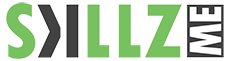
![Countries According to Passport Strength [Infographic] Countries According to Passport Strength](https://www.skillzme.com/wp-content/uploads/2025/02/heo-image-passport-strength-200x200.jpg)
![The 9 Most Powerful Supercomputers in The World [Infographic] The 9 most powerful supercomputers in the world right now](https://www.skillzme.com/wp-content/uploads/2025/02/hero-image-The-9-most-powerful-supercomputers-infographic-200x200.jpg)
![10 Common Performance Testing Mistakes and How to Avoid Them [Infographic] 10 Common Performance Testing Mistakes and How to Avoid Them](https://www.skillzme.com/wp-content/uploads/2025/02/hero-image-performance-testing-200x200.jpg)


Hey
First off, congratulations on this post.
We appreciate your sharing this informative article. Your information is beneficial and essential for everyone. Top Power BI Mistakes to Avoid
way for businesses to reach their target audience and show them the most recent updates and offers. We all have to start somewhere, and your article is perfect.
Great Share, and thanks for the mention here. Wow……
How cool is that
NogaTech shares this post now. I want all those new bloggers to see that if they don’t already have an article, then they read now.