
Having a great design and building excellent user experience for your site visitors is essential to survive in the jungle of the world wide web. However, one of the elements people forget about is technical SEO which needs to be fulfilled. 404 Errors is one element which needs to be taken care of.
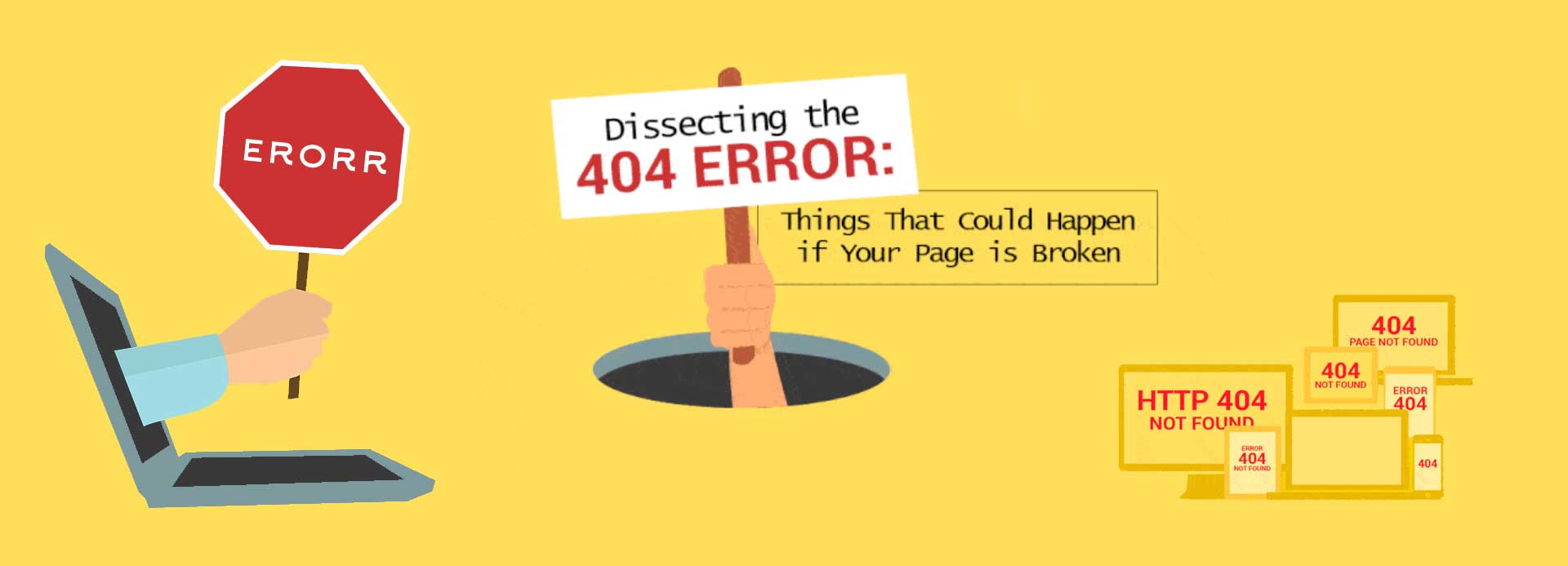
Is it the developer or marketer who needs to take care of 404 errors? Well, the answer might not be easy to give, although we are talking here about our SEO it might be the marketer.
If you are operating a blog and support guest posts and links to your partners and pages of interest you run always in danger that their page is not operating anymore. The result, your blog is linking to a dead end, a 404 error is the result. In the return it could also happen to you, you updated a page, changed the slug which results in 404 errors on your site.
So how to overcome the challenge of dying sites or pages?
Our Skillz Middle East blog is running on WordPress, here you can install plug-ins which help you to make sure all your links are still working. Also, they let you know which pages your visitors are searching for. You can install a redirection plug-in, and broken link checker which can help to keep your site clean. But let us understand more about 404 errors.
A 404 error is a standard response code that Implies a web browser has reached a page that’s no longer available. Also called a broken link or dead link. It typically displays any of the following: 404 page not found, 404 not found, error 404 or error 404 not found.
What is the reason why a page could be broken?
- The page was deleted from the website
- The user has typed in the URL Incorrectly
- The link was Incorrect or misspelled
- The page was moved and was not redirected accordingly
- The website Itself no longer exists
What happens when your site has a lot of 404 pages?
Visitors may have a bad user experience and not go back to your site. They may immediately leave the site and perform another search or may leave the page and look at an irrelevant or non-converting page. Potentially leave the browser and stop searching altogether or try to reload the page. In the best-case scenario, they reach out to you and contact you directly.
How does it affect your Site?
We can for sure say, your SEO will not perform very well. Your bounce rate and site visit time will drop. The link to that page will no longer be of value to the whole site. The site will lose authority and brand value. Search spiders will waste time crawling your site and affect performance. In general search engines will give you a bad reputation and you will lose significant traffic.
What are possible solutions to avoid this pitfall?
Recreate the page and retain the old URL or redirect if it was just accidentally deleted. If relevant create a 301 redirect for pages that are important for your business and bring a lot of links to relevant pages. Make sure you reach out to the site that gave you links to update or remove the links. You can design a custom 404 page that would keep visitors longer on your site or help them find what they’re looking for. Furthermore, you can use 410 code for pages that are no longer relevant and have no links.
Which tools can help to Find and Fix 404 Errors?
If you are not running a CMS solution which comes with a potential toolkit you have other options. Check Google Analytics who will tell you about your 404 pages. Similar to Google Analytics you can use Ahrefs. More advanced tools are ScreamingFrog, Raventools, Dead link Checker or W3C link Checker.
Read the gifographic below from Spiralytics, who compiled all information into an engaging infographic.
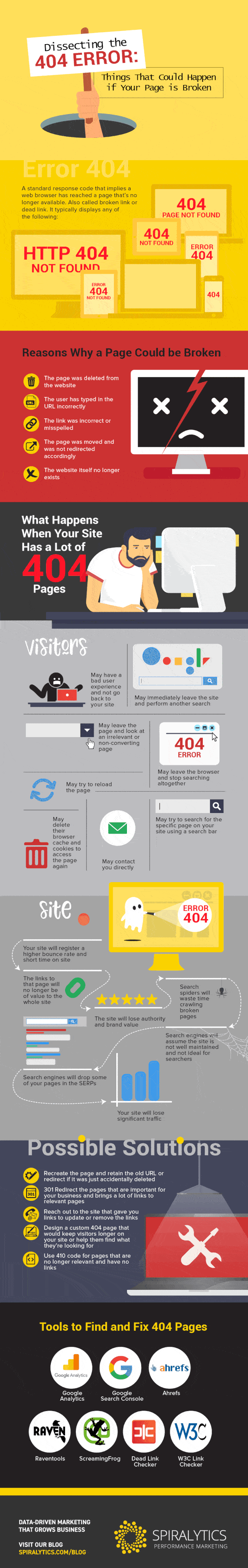
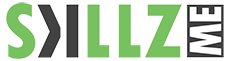

![At a Glance Guide to Relocation to Dubai [Infographic] hero-image-relocation-dubai](https://www.skillzme.com/wp-content/uploads/2024/12/hero-image-relocation-dubai-200x200.jpg)
![10 Amazing Things To Do in Dubai [Infographic] hero-image-amazing-thing-to-do-dubai](https://www.skillzme.com/wp-content/uploads/2024/12/hero-image-amazing-thing-to-do-dubai-200x200.jpg)


Recent Comments