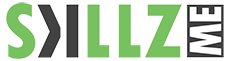Adobe Dreamweaver Training
Adobe Dreamweaver training for the Middle East. Certified Instructors based out of Dubai are happy to assist in the most valuable asset in your organization, the Human Resource. Talent development is one of the most critical elements of a successful organization. Develop more web content, more quickly. A streamlined user interface, connected tools, and new visual CSS editing tools let you code efficiently and intuitively.
Related Courses: PHP MySQL, ASP with MS Access, Flash, ActionScript3
Adobe Dreamweaver CC is the industry-leading web authoring software, providing both visual and code-level capabilities to create and maintain standards-based websites and applications for desktops, smartphones, and tablets.
New and enhanced features help streamline your design and development workflow, build adaptive page layouts, and deliver content from one source to virtually any screens or devices
Pre-Requisites:
Basic computer skills.
Adobe Dreamweaver Training - 1. Introduction
- The Basics
- Web Browsers
- What is HTML?
- Browser incompatibilities
- Nesting tags
Adobe Dreamweaver Training - 2. HTML structure
- Global Structure
- The HTML, BODY, HEAD, TITLE Elements
- Creating an HTML Document
- Basic Content Structure
- Headings
- Paragraphs
- Lists
- Horizontal Rules
- Divisions
- Line Breaks
Adobe Dreamweaver Training - 3. Working with Links
- Local Links and Navigation Bars
- Remote Links
- E-mail Links
- Named Anchors (Bookmarks)
Adobe Dreamweaver Training - 4. HTML Formatting
- Block-level Formatting
- Inline Formatting
- HTML Entities
Adobe Dreamweaver Training - 5. Using Colors
- Websafe colors
- Hexidecimal color values
Adobe Dreamweaver Training - 6. Working with Tables
- Creating and Modifying Tables
- Working Around Browser Inconsistencies
- Formatting Tables
- Table Headers and Captions
- Spanning Rows and Col
Adobe Dreamweaver Training - 7. Creating Forms
- Introduction to Forms
- Applying Input Types (Buttons, Check Boxes, Radio Buttons etc)
- Creating a Text Area Field
Adobe Dreamweaver Training - 8. Using Dreamweaver
- Understanding static page architecture
- Introducing DreamWeaver, Device Central & Bridge
- Using HTML code and page architecture
- Learning the Interface and Interface elements
![]() Define Local Site
Define Local Site
![]() Web Page Creation
Web Page Creation
![]() Working with Graphics
Working with Graphics
![]() Navigation Elements
Navigation Elements
![]() Working with Tables
Working with Tables
![]() Cascading Style Sheet
Cascading Style Sheet
![]() Working with DIV’s
Working with DIV’s
![]() Structuring Pages
Structuring Pages
![]() Working with Text
Working with Text
![]() Frame Sets
Frame Sets
![]() Managing Head elements and Meta Tags
Managing Head elements and Meta Tags
![]() Site Attributes
Site Attributes
![]() Spry framework for Ajax
Spry framework for Ajax
![]() jQuery Mobile themes
jQuery Mobile themes
![]() DreamWeaver Templates
DreamWeaver Templates
![]() Site Management and Maintenance
Site Management and Maintenance
Learn Adobe Dreamweaver today and make the choice of in-house Dreamweaver Training for your team, or Workshop for the newest features or just this outlined basic Dreamweaver Training.

"Adobe Certified Experts and Adobe Certified Instructors will lead you through industry state-of-the-art, highly-efficient workflow procedures to get your jobs done in the right way. Skillz ME training courses are conducted by Adobe Certified Experts and instructors with years of industry knowledge, experience and skills at their hands."
Contact Us
Get Into Action, call our experts today, Dubai - UAE +971 56 101 24 80 or send an email to info@skillzme.com or request a callback